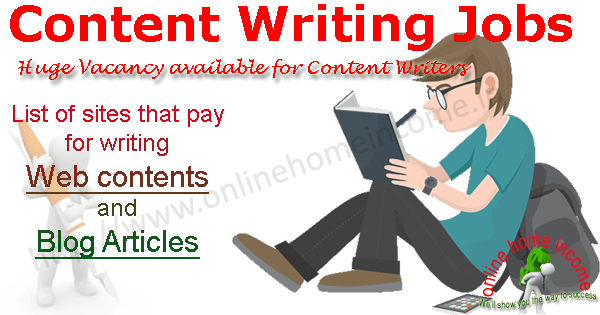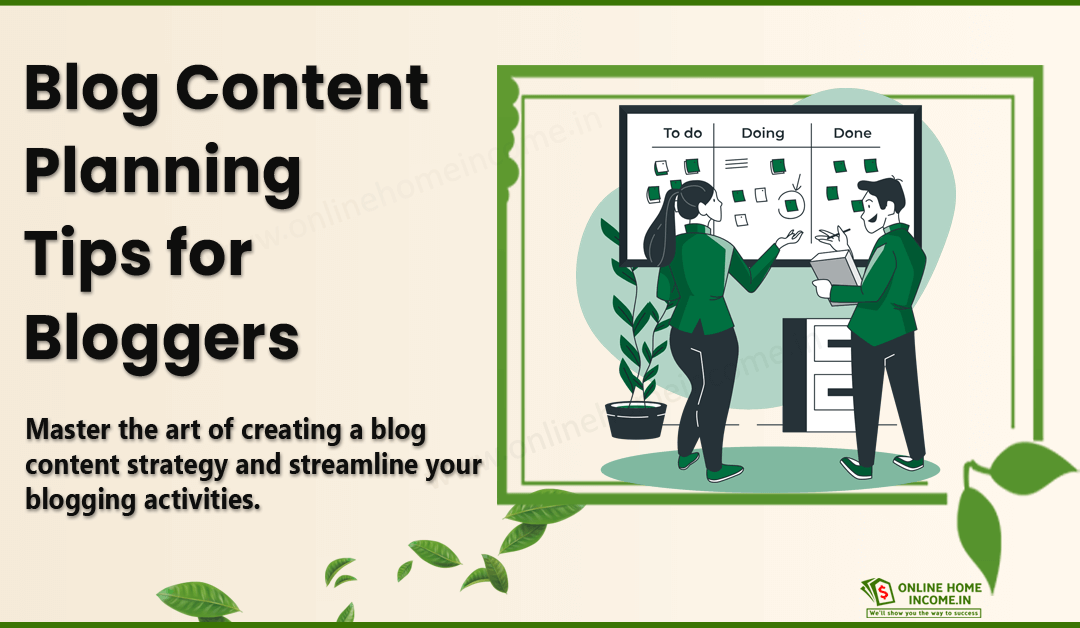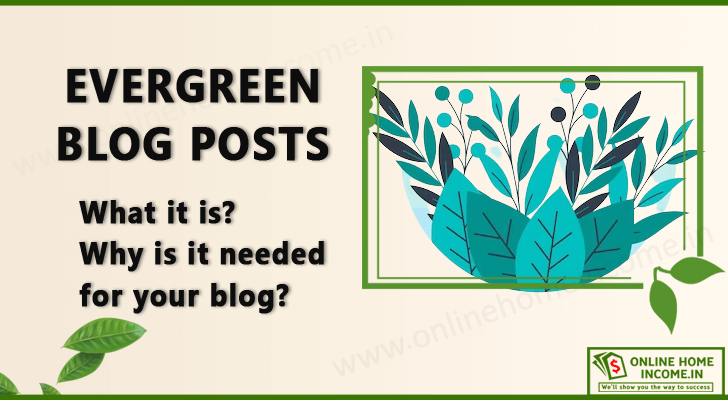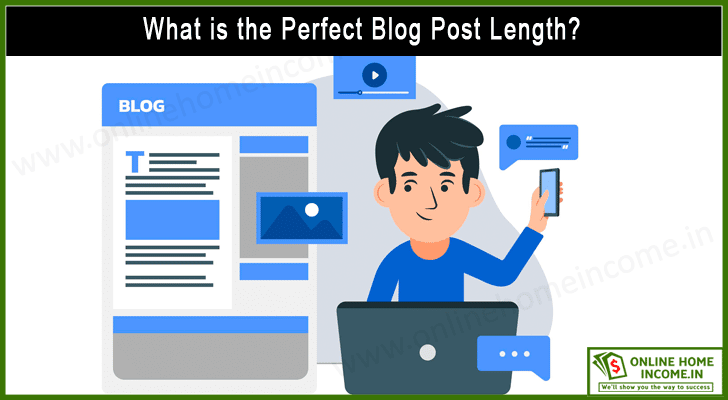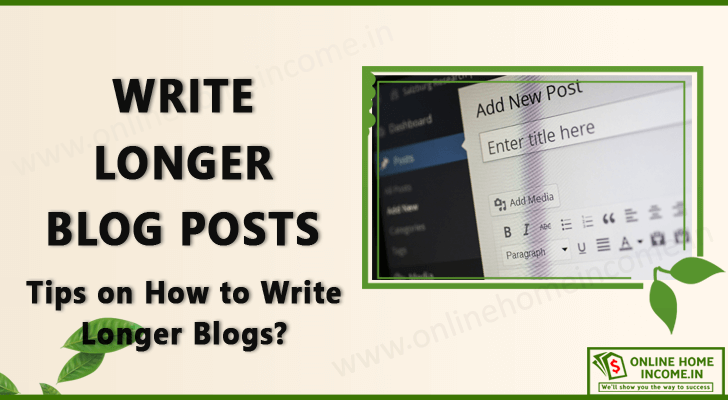Blogs must target a broad range of audience. It is crucial to present content in various formats to maximize viewership. Let us learn how to incorporate visual content in blog posts to improve user engagement and SEO.
Marketing relies on multiple channels to promote and make a product visible. Plain text can never achieve what text, accompanied by visuals or infographics, can.
Visual content and user engagement increase is an age-old marketing formula. Attractive images with catchy phrases and text are still the most popular strategy used by advertisers.
How do visual elements in content marketing work for blogs?
— Blogs themselves are a promotional tool. Blogging as a profession helps one to broadcast their skills and expertise.
If your blogs have the answers to resolve user queries, your blogs must appear on the top of Search Engine Result Pages (SERPs).
You want to work hard to reach that top spot in search engine results. One crucial way to get your blog on top search results is to establish your credibility.
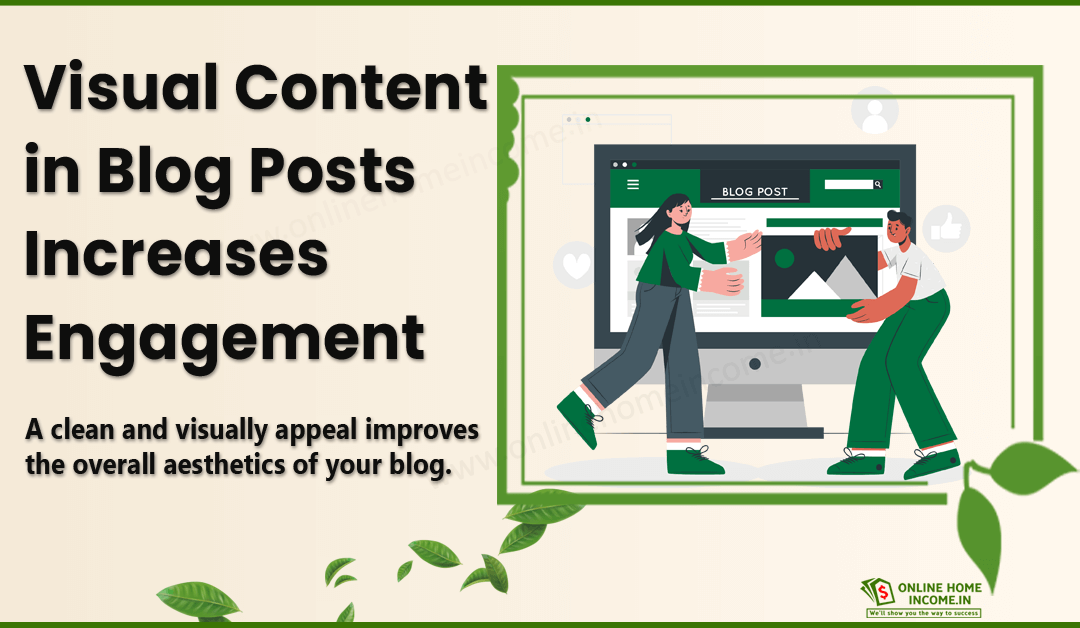
The best way to establish your content as credible is by making it available in various forms.
- Text accompanied by images, audio, video, GIFs, etc., are always on the top search results for any user query.
Adding visual content in blog posts has a few advantages.
They are not only a part of your content but also promote your content.
Why this blog post?
We will learn how to incorporate visual storytelling in blogs to achieve more engagement. Learn the SEO advantages of multimedia content to rank your blog higher on SERPs.
How Visual Content Increases User Engagement?
When you search for anything on Google, you can see tabs segregating the results category-wise. Some of them are generic, and some are specific to the search queries.
The standard tabs of results are;
- Images – all images from web pages of top search results.
- GIFs – a type of motion images on relevant pages.
- Videos – YouTube videos (or any other streaming platform video content) are highly relevant to search queries.
- News – latest blogs or posts from media-related pages on the given topic.
Search engines like Google encourage all websites to have rich visual content if they want to be at the top of all tabs in SERPs. The aim is to help users search based on their preferences.
Blogs are undoubtedly rich sources of textual information.
SEO metrics specify blogs have at least 2500 words to qualify as quality content hotspots. However, not all online users are literate or patient enough to read such whole content.
Here is where visual content in blog posts comes in handy. Many top blogs have images, videos, presentations, etc., as part of their blog posts.
Furthermore, catering the same content in visually appealing formats to the audience increases user engagement.
Viewers who visit your blog through your videos, images, etc., are organic traffic sources that increase your blog visibility. Slowly, they can become your regular followers.
Bloggers use their blog images, videos, and infographics on various platforms for promotions. This practice increases brand recognition.
If you are a new blogger, increasing user engagement and improving SEO scores must be your top priority. Adding multimedia content supporting your blog posts is your best option.
11 Types of Visual Content in Blog Posts
As much as you give importance to creating quality text information, it is equally necessary to create multimedia content to complement your blog text.
Visual storytelling in blogs refers to conveying the gist of your entire blog post within a few static or dynamic images.
Such visually rich content sends a positive SEO signal to get your blog to rank high on SERPs.
Similarly, how you come across competitors for blog content, you must face your competitors in the multimedia channel, too.
Here is where it becomes crucial to introduce SEO-friendly images for blogs, optimize your images for SEO, and add infographics for SEO benefits.
Now, let us learn about the various visual elements in content marketing and promoting blog posts.
1. Add SEO-friendly Images
An image can convey more than a few lines of text. Blog posts with rich images are tempting baits to draw high organic traffic.
Search engines consider creative and unique image quality filters to rank blog posts.
Many people prefer images as the most favored form of visual content in blog posts.
Images must enhance your blog experience. However, ensure that images do not slow down the blog loading time. The reason is that high-quality images can take time to load.
More such images in your blog would mean increased load time, decreasing the SEO score. Optimize the images for SEO to be ahead of your competitors.
There are some well-known tools to create SEO-friendly images for blogs.
Some of them are free, and some come up with advanced features for a price;
- Canva – an online lightweight image-creation platform available as a website and a mobile app.
- Photoshop – a full-fledged image-creation suite that helps create images for various resolutions and formats.
Some tips to implement image optimization for SEO are;
- Enable lazy loading – load images only visible in the current frame to the user, then load images as the user scrolls down the web page.
- Use WebP format for images to reduce image rendering time. Many of the latest browsers support this format.
- Have versions of the same image to suit different screen resolutions. Mobile-friendly versions are mandatory.
- Have compressed versions of images load initially if your image takes more than 3 seconds to load.
Also, adding an image for every subheading of your blog post is wise to keep viewers glued to their screens, summarize the content, and help them recap.
2. Include Engaging Videos
If anyone asks what the top trending form of content these days is, the immediate answer will be videos.
— Instagram reels, YouTube shorts, etc., have instant solutions to user queries.
Therefore, there is no doubt why Google lists such videos on top search results, in addition to a separate tab for video results.
Today, bloggers create a YouTube channel as soon as they start a blog. They create videos for each blog post to convey what that post deals with.
Such videos could be a simple slideshow of their images with a voiceover.
Or, they can have in-depth discussions, where the blogger discusses the problem and provides solutions.
Optimize videos for SEO, similar to images. Uploading YouTube videos is a green signal for your blog SEO.
However, YouTube has a few quality parameters to rank videos for a relevant topic. So, one needs to learn how to create high-quality and content-rich videos.
Videos for blogs can be of the following types;
- Videos shot live with the blogger discussing and demonstrating the problem on-screen.
- Demos focused on the problem statement without focusing on the blogger.
- Animations can be coined to form a video.
- Images/screenshots with a voiceover or background music conveyed as a video sequence.
Use good video editing tools. Such tools help bloggers cut and shorten videos, improve quality, compress videos, add background music or voice, etc.
Some widely used video content creation and editing tools include;
- Kinemaster – a free and open-source video-making and editing app.
- DaVinci – all-in-one video editing, VFX, and graphics enhancement studio.
- Adobe Premier – a popular video editing software.
More tools are available for creating specific types of videos like presentations, slideshows, etc.
3. Add Playful Animated GIFs
Whenever you open the comments section of any blog post, discussion thread, social media post, etc., 1 out of 4 comments will have reactions in motion images format.
These short videos, typically lasting 1 to 2 seconds and looping, are popularly termed GIFs.
GIFs are a popular image category that has become an inevitable part of many blogs.
Due to their increasing popularity, a separate tab in search results lists GIFs from top blog posts.
This scenario signals that GIFs are becoming SEO-friendly images for blogs.
The advantages of adding GIFs as visual content in blog posts include;
- Increased engagement due to instant relevance.
- Have an associated emotion, mainly conveying humor, frustration, excitement, etc.
- Give a refreshing break when placed after structured content.
- Boosts your SEO, as GIFs from blog posts find their way to the “Image” (GIF) tab under search results.
You can come up with unique GIFs to support your content.
However, there is no hard rule because using trending and context-specific GIFs can strike a chord with your audience.
Some popular GIF libraries host the latest trending GIFs in different domains;
- Giphy – A free portal for trending GIFs. It also allows you to create and upload your GIFs (or) from any online GIF maker.
- Tenor – Allows you to add animations to trending GIF images.
- Creattie – A portal with several animated illustrations that can be customized and downloaded in various formats.
GIF images can be downloaded/uploaded in formats like GIF(Graphical User Interface), MP4 (more efficient than GIF), and Lottie (JSON-based format).
Choose your format based on the browsers, servers, and devices you are targeting.
4. Create Infographics for Visual Data
You may have seen some images in articles or blogs briefly describing the topic. Such images containing short bulletins about a topic are termed infographics.
Infographics can be the best cover images for your blog.
When you share your blogs across social media, an image gets displayed along with the link.
In addition to your blog title, this image plays a crucial role in luring readers to your blog.
So, keeping an information-rich infographic improves your visual storytelling in blogs.
A big challenge in creating infographics is maintaining the image and text resolutions without compromise.
A good hack is to convert text fields as image elements in your image creation tools.
Then, group images into one image and create visual resources for all standard resolutions.
- Some popular tools that help to create high-quality infographics include – InShot, Canva, Snappa, Adobe Creative Cloud Express, etc.
- Some AI-powered infographic tools do not require any expertise or prerequisites in image creation and editing. Piktochart AI and Appy Pie are some popular tools in this field.
Infographics can be the best resource to promote your blog across social media platforms.
Add a short descriptive text while publishing on Facebook, Instagram, X, Pinterest, LinkedIn, etc.
5. Screenshots to Visualize Steps
In blogs that discuss steps involving navigating actual screens on a desktop or mobile, adding screenshots as images works wonders.
Screen grabs, or actual images of a user’s screen when learning to do something, aid better than text instructions.
Consider blogs like “How to open a new online shopping account in XXX Portal?”.
For those new to the online world, such blogs are a treasure.
You will find that 95% of the visual content in blogs dealing with such topics have screenshots.
These describe the various windows or screens the user has to go through to complete the query.
Like any other image, screenshots make it to the Images tab of search results.
Users are drawn to these informative images when exploring your blog, leading them to visit your page.
You may be curious if screenshots can give rise to copyright claims. Screen layouts are certainly patented UI entities specific to the application owners.
If you use screenshots with Windows other than your online business or website, you need to add due credits for your screenshot sources.
Also, ensure you do not copy and paste existing screenshots.
— SEO metrics give importance to the first-hand experiences of bloggers.
This action requires screenshots to be genuine screen grabs of you performing stepwise actions on your desktop or mobile.
Once you capture screenshots, you can edit them by cutting and retaining only the intended part. You may also add illustrations and optimize them for SEO.
6. Graphs and Charts for Communication
Whenever statistical or mathematical data are required to convey content in a blog post, graphs, and charts are your go-to tools.
Do all blogs need these? Why do they come under preferred visual elements in content marketing?
Well, you can create your reason to add one. Almost all blogging niches have changed with trends.
For instance, let us take age-old recipes of Biryani.
A new blogger (who is a home chef) wants to provide recipes for his variants of Biryani.
Before revealing the recipe, the blogger wants to give a gist of Biryani and its evolution.
He also has a timeline of how he started with 1 – 2 variants and now has more than 100 varieties.
You can cover such information in a single blog post with the help of graphs and charts.
- A bar chart can cover the evolution of the recipes across the years.
- A pie chart can cover the ingredients in a particular biryani and its nutritional value.
- A scatter plot with a table can show preferences across age groups.
Share captivating tidbits about your blog topic, and add hooks to keep your readers glued to your blog posts.
Like infographics, these can be used as promotional images when promoting posts across social media.
7. Quotes with Visual Appeal
Use catchy one-line quotes as images to promote your blog. These images can also serve as your cover image with a catchy tagline.
These come in handy when you cannot create your graphic images.
Unique quotes act as great hooks when placed at the beginning of your blog posts.
Almost every blogger nowadays uses 2 to 3 quotes rendered as images to promote a blog post.
Let me show my strategy.
Whenever I plan to publish my blog post, I publish 2 to 3 quotes that spark a debate.
Since I blog on blogging success and revenue generation, you can find some of my quotes online and in my blogs.
When publishing such quotes as images in your blog, establish credibility.
Search engines are smart enough to scroll through text content in images and list them for relevant search queries.
So, it is crucial to maintain uniqueness and adhere to standard SEO metrics for both text and images.
You can use any standard image creation tool like Canva or Photoshop to create quotes as images.
8. Memes for Engagement
While GIFs are more about instant reactions and emotions, memes are a collage of 1 or 2 trending images accompanied by text.
They give accurate correlations of a situation with the entities in the image.
Today, every social media page has memes. Trending templates are modified and personalized to suit different scenarios.
Images used in memes are from trending film scenes or recent popular pictures.
Why would a scene from a Tamil song, “Panju Mittai Selai Katti“, showing a hero rejoicing with 2 heroines while the other 2 fumes in ego, become a hit?
— For example, the image of the hero rejoicing is labeled as companies adopting AI and ML.
— The ones fuming represent those who have not adopted AI and ML.
— In short, the meme refers to how AI and ML help companies to grow and rejoice. Those who do not learn these end up fuming, seeing their competitors.
This template has been used in various domains to show scenarios showing one group happy and the others fuming.
Conversely, memes taking images from low-traffic content sources have given overnight popularity to those featured.
In addition to the regular image tools, there are special tools to create memes, like Supermeme ai, Filmora, MemeGenerator, etc.
Memes are one of the best infographics for SEO benefits to your blog. Search engines list them under the Images tab. So, they also classify as SEO-friendly images for blogs.
9. PPT Presentation for Narratives
Presentations (limited to technical topics) are now used as a showcase element for all niches.
Each presentation consists of pages called slides that cover the problem statement, sub-topics, and in-depth solutions. Each slide has a few bullet points and pictorial representations.
PowerPoint (PPT) presentations are great visual content in blogs to summarize each heading and subheading of your blog post.
Bulletins for each slide (subheading) give readers a quick gist of what your post covers.
There are many ways to add a presentation to a blog;
- Microsoft has features to embed a PowerPoint presentation directly in the HTML code of your blog.
- If you use WordPress to develop and publish blog posts, you can use the File Upload option.
Today, the popular mode of adding presentations to blog posts is making a slideshow video of the presentation.
The presentation, backed by a voiceover, is a great promotional video for your blog.
Uploading such slideshows on your YouTube channel is one of the best modes of infographics for SEO benefits.
Shorter versions can make it to Instagram reels and YouTube shorts and target potential users who can become your organic followers.
10. Stunning Photos to Captivate Audience
SEO metrics value first-hand experiences and their usefulness to readers when ranking blog posts on SERPs.
It applies to visual content and user engagement resulting from such content.
Photos depicting your experiences and the solutions you provide will always be the best way to prove yourself trustworthy.
Also, the more innovative, high-resolution, attractive, and delectable your images are, the higher the click-through rate (CTR).
You may have come across numerous food blogs for a single recipe.
— Most of them follow a standard format when providing their versions. But what sets them apart is the images of their final output.
Photos of each step of cooking from scratch are a bonus bait.
I am sure you would have clicked on a recipe blog by seeing the photo of the output.
More often, the norm when you venture into a new domain, you are not aware of the domain experts in that area.
- Furthermore, I recommend adding photos of each step or solution of your problem statement.
- It helps people who are following your blog and simultaneously solving a problem.
- They could be cooking a recipe, fixing an electrical fitting, putting a rangoli, etc.
Thus, photos of your experiences in blog posts are one of the top SEO advantages of multimedia content for bloggers.
11. Illustrations for Artistic Flair
There is always a demand for comic-style images and caricatures. What was once restricted to print media and journals has now become a part of most blogs.
Earlier, one had to hire an illustrator or a freelance artist to provide images relevant to blog posts.
Today, AI tools like AI Art Generator generate comics and illustrations from a given topic or a base image.
You may have seen many versions of AI images of famous personalities, how they would be from birth to old age, images of a person across varying ethnicities, etc.
If you name a scenario, AI has a solution to it.
If you are a blogger targeting illustrations, SEO metrics do not allow such plagiarized or edited AI images in blog posts.
Such acts are punishable offenses as per cyber laws. So, be ethical in using the illustrations to support your blog posts.
Illustrations are the best tools for visual storytelling in blogs.
A few comic strips inserted between sub-headings can give a gist or summary of how far users have understood the content.
Like memes, illustrations can give an attractive break to readers browsing through lengthy text content.
Add your blog logo or name in your illustrations to ensure they are copyrighted.
Conclusion on Adding Visual Contents in Blog Posts
You may have come across a lot of them on various online platforms. But now, you would have realized the importance of visual content in blog posts.
Visual content and user engagement are inseparable entities in the blogging world today.
Images and infographics are the most attractive visual elements in content marketing. They can be GIFs, Memes, Screenshots, Photos, Illustrations, etc.
No matter what images you add, learn the image optimization techniques for SEO.
These play a crucial role in deciding the quality of your blog. Slow-loading and bad-quality images can ruin the reader’s experience.
After images, the most preferred visual content in blogs is videos. These could be PowerPoint presentation slideshows, short demonstrations, or detailed discussion videos.
There are many tools to create images and videos. They are available as professional software suites and online cloud-based mobile apps.
As a new blogger, explore options to see what will work best for your blog.
- Focus on adding the proper dose of infographics, illustrations, and any other visual content that best suits your blog post.
- Keep your privacy policies updated to cover your copyright over the images and videos used in your blog.
- Be aware of the impact of SEO and your blog authority before using images from an external source. Furthermore, provide due credit wherever required.
So go ahead and make your blog more colorful. Make your readers want more with attractive visual content in blog posts.