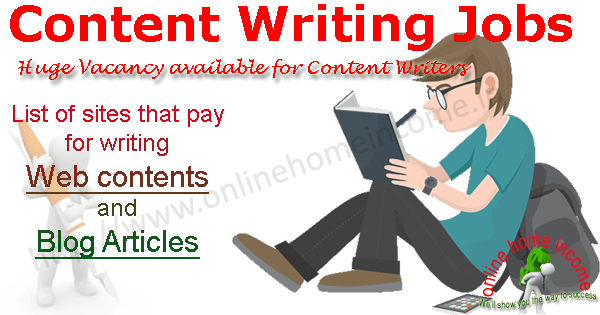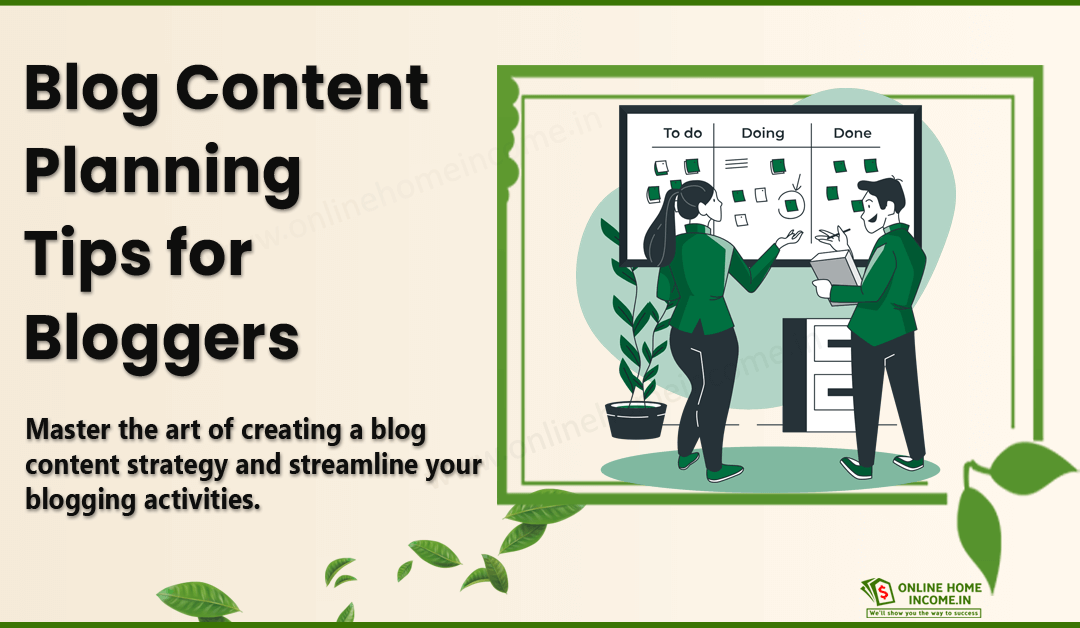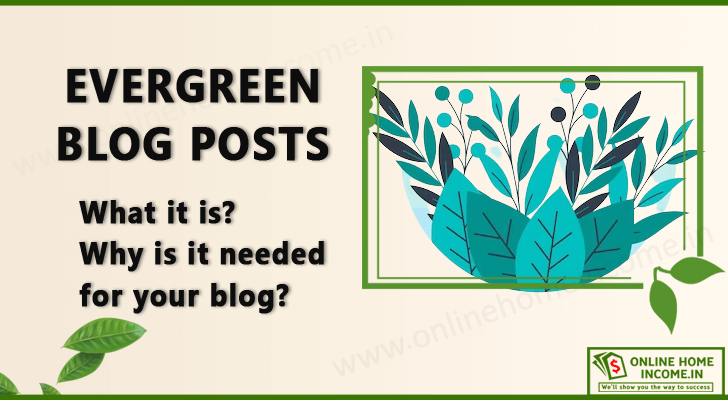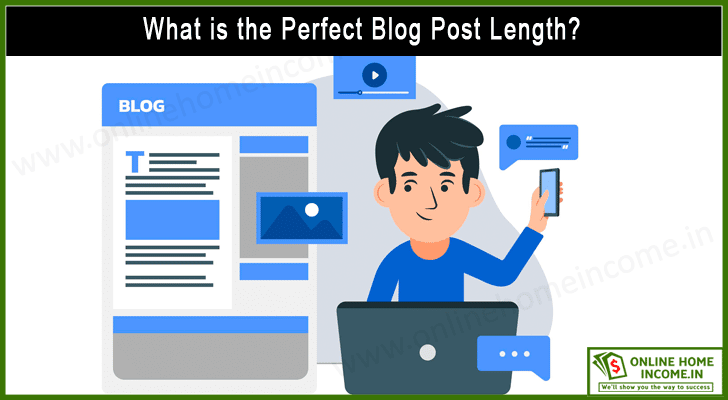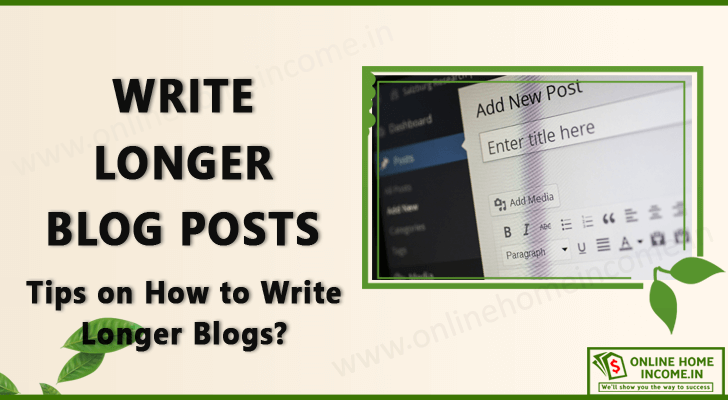Any blogger would starts to blog wants to get more views. To ensure your blog reaches a huge audience, you need to optimize your blog post. Let us learn why it is important to optimize a blog post for SEO quality and relevance.
It is well known that blogging is the best way to share your ideas, experiences, and expertise. Online web logs or blogs have the power to reach a large audience across the globe!
Although blogs are public, it require efforts to make your blog reach go higher.
A common misconception among blogging beginners is that once they write well-researched blog posts, they will find their way through the Internet.
If they fail to see more views for their blog (in a short span), they assume blogging is not their cup of tea.
Just like how you put efforts into creating and publishing your blog, you must refine and optimize a blog post for SEO to reach your potential seekers.
Search engines like Google are where people query for solutions. Like you, many others will also provide the same or similar experiences.
— If you want your viewers to select your blog over others, you must first convince the search engine to rank your blog higher!
Satisfy Search Engine Optimization (SEO) guidelines set by Google.

Google SEO guidelines establish quality parameters that a blog post must satisfy in addition to unique content. These include first-hand experiences, sufficiently long blog posts, including rich multimedia, using target keywords, etc.
It is not enough to satisfy the guidelines for the namesake.
For example, a long blog post with forcefully stuffed keywords can give your blog a negative SEO score.
Writing posts frequently with less engagement, repetitive points, etc., can also fetch you a low rank.
Let us see how to optimize your blog posts to be SEO-friendly.
What is SEO?
As a blogger, you must understand that your first readers are the search engine crawlers.
When a user types a search query, the keywords from the query are crawled and indexed over documents across the World Wide Web (www).
Does that mean if my blog contains the relevant keywords will be listed in search results?
Maybe yes, but to find your post – you may have to scroll through countless result pages!
Studies and experiments show that users do not go beyond the top 10 search results for their queries. SEO increases your blog’s visibility by ranking it in the top search results!
SEO is one of the most crucial strategies to drive organic traffic to your blog.
In other words, SEO is a marketing strategy for the search engines to understand that your blog has content for the requested query.
To ensure your blog reaches the target audience, you must optimize a blog post to meet SEO standards.
It is one of the cheapest ways to ensure your blog gets maximum attention.
Why?
Because many SEO metrics purely rely on the quality of your content using some free tools provided by Google.
Google defines Experience-Expertise-Authority-Trust (EEAT) metrics as part of its SEO quality checks.
It means search engines value first-hand rich experiences written by authors who are established domain experts.
As a blog author, you must improve your credibility and recognition in your blogging niche to improve your SEO score. And it involves a lot of effort like being on social media, peer blogging communities, etc.
How to Optimize a Blog Post for SEO?
Here, we will learn how to make your blog posts suitable for ranking in top search results. It is a slow and organic process but provides exponential results over time.
Since the intent of your blog is to satisfy a user search query, you must research the keywords. Then, you must include these keywords and write your blogs.
As discussed before, be original and share first-hand experiences in engaging ways to have a better ranking chance.
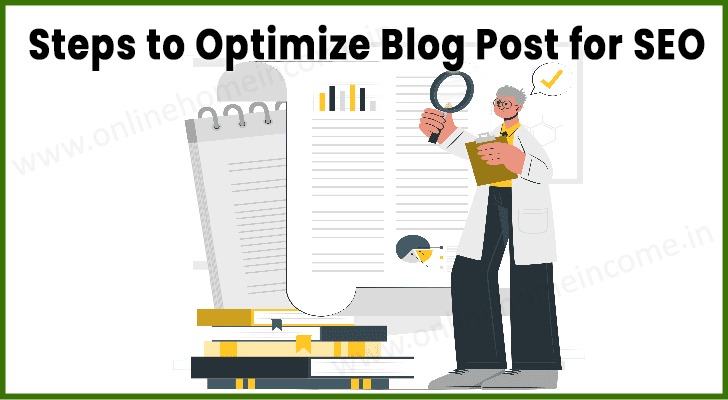
After you draft the content, review and place your keywords in strategic places.
There are some specific places where search engines look for target keywords.
- A meta title and description appear in Google search results describing a snippet of your blog.
- Convey your blog’s gist with target keywords to answer your user query and how your blog will help you.
- Including multimedia, improving your authority with backlinks, and blog promotions are a few more areas to focus on and improve your SEO score.
Let us learn to optimize a blog post for SEO in detail.
Process 1: Start with a Proper Keyword Research
When writing blogs, you must know the search intent to solve. User intent in search queries is conveyed through keywords.
As a blogger, you must learn to research and find keywords that most users will use while searching for your solution in Google search.
Adding such keywords to your blog posts is an important method to optimize a blog post for SEO.
Keyword research helps you figure out the queries made by users relating to your blog topics, the popularity of these queries and their geographies, how websites get ranked for those keywords, etc.
If your blog contains these keywords as part of quality content, your chances of ranking high in search results increase.
Keyword research is necessary to stay ahead of your competitors in your blogging domain.
What are Keywords?
Keywords are the terms typed or voiced by users in search engine queries. These words are used as indexes to crawl the web and locate documents containing them.
Keywords are the backbone of your blog. Researching and finding the right keywords that users would query to locate your blog is mandatory. Then, you will need to include these words in your blog judiciously.
Keywords for your blog can be classified into 4 types;
- Primary keyword – or your main focus keyword that you plan to rank for
- Secondary keyword – give additional or relevant meaning to your focus keyword
- LSI keywords – latent semantic indexing keywords have the same meaning as your focus keywords
- Long-tail keywords – have more than three or four words and have fewer search volumes
For example, users search with the keywords “best WordPress themes for blog development.”
— If you write a blog analyzing the best themes for WordPress, your primary keyword must be – the best WordPress theme for blogs.
Secondary keywords could be – the best themes for WordPress blogs, the best WordPress themes to develop blogs, etc.
This way, by including a good mix of highly relevant keyword combinations, your blog can be listed among the top results.
To target highly relevant keywords, you must conduct keyword research, add them to your blog, and perform regular keyword audits.
Why is it necessary to use Keywords in your Blog Posts?
Keyword usage is crucial to optimize a blog post for SEO. To understand this, first, see how keywords are used by search engines.
- Search engines use keywords to find your blog and index it onto their database.
When users enter the input query (specific keywords) in the search bar, the search engine crawlers read through documents containing the indexed keywords.
Once they find the content relevant, search engines show your blog post in their results.
Just publishing a blog on a trending topic will not fetch organic views. You have to research the keywords used in various regions according to trends, then blog on the trending topic.
Say, when the trend of “Dalgona coffee” started, many started publishing recipes for the same.
How could many blogs fetch views for the same recipe?
It was made possible by including keywords suited for different groups of people and their search intents.
- Dalgona coffee without milk
- Dalgona coffee easy hacks
- Dalgona coffee without a machine, and so on
Many different content got published by many because people were searching for the above topics. So unless you research and understand the keywords, your blog viewership will not increase.
How to Carry Out the KW Research Process?
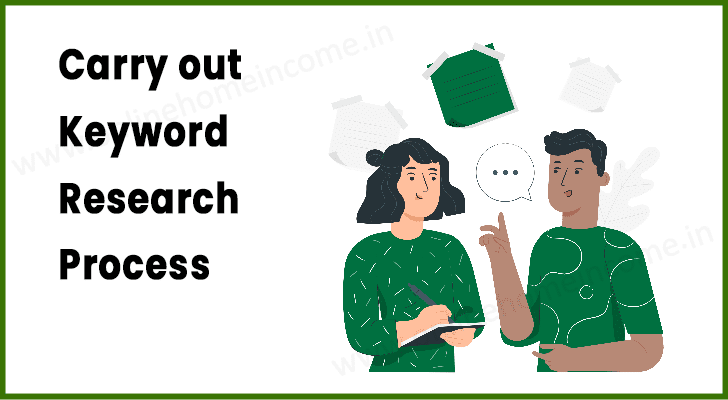
Let us learn a few steps we will need to carry out while conducting keyword research;
Understand user intent
Start by understanding what is that people search for in your blogging niche. What are the trending topics that a large percentage of viewers search for? Answers to this would give you top keywords and possibly even a new blog topic to blog on.
Tools like Google Trends give analytical insights about a particular topic in various Geographical locations. Use these to get ideas and related trending keywords that you can target.
Analyze keyword metrics
You will need to analyze a few metrics when looking out for keywords. Check keyword volume, traffic, trend, and relevancy percentages from top-ranked blogs. It can give you an idea to incorporate such competitive keywords in your blog.
With tools like SEMRUSH and AHrefs, you can compute keyword traffic of competitor blogs and compete with them. We will further see how these tools work in detail.
Google search
A search on Google for top keywords or blogs on your domain can give you some common words used by these blogs. Then, with the help of tools like AHrefs, you can compute their traffic share pages and keywords.
Match your content to search keywords.
Merely adding top keywords will never help. You will have to write in a way that adding a keyword can make a difference to your blog and attract viewers.
Once you get your keywords, do not stuff them in your blog posts. Run keyword audits with the tools mentioned before to ensure you meet SEO standards.
A Few Popular KW Research Tools
Semrush
It is a top keyword analysis tool that can tell you what keywords your competitors are targeting.
Enter your competitor’s domain in the search bar to list organic research results. It includes their traffic share, traffic cost, and the top organic keywords.
You may also do a phrase match analysis by typing your target keyword and getting its resultant keyword volume across domains.
AHrefs
It is yet another top traffic and keyword analysis tool. Using its Keywords Explorer tool, you can get data like keyword difficulty, search volume, clicks, and the estimated Cost-Per-Click (CPC) provided by search engines for paid search results.
The keyword explorer dashboard gives a comprehensive report and suggests relevant keywords to contend for.
Long Tail Pro
This tool helps to find a series of long-tail keywords using a single keyword. Competitor keyword analysis, daily keyword tracking, SEO-friendly domain name finder, and rank value are some features provided to check keyword opportunities.
Google Keyword Planner
Using the Google Keyword Planner tool is a huge advantage. Because the keyword analysis is done and provided using data collected from relevant Google Search user keywords. The tool shows its monthly search volume and competition levels.
Uber Suggest
It is a long-tail keyword analysis tool based on data from Google SERPs and Google Ads data. The SERP analysis feature gives the top 100 sites that rank for a term. The keyword overview shows search volume data over 12 months.
Key Takeaways of Process 1 – Keyword Research;
Now that we know what is involved in the keyword research process. Let us do a quick recap on why it is essential to perform keyword research for optimizing your blog for SEO.
- Search engines are smart software. Several years of training makes it easier to find quality blogs from those stuffed with keywords.
- Even if you write articles for humans, the first readers of your blog are the search engines. If search engines find the expected keywords in good quality blogs, they get listed in the top search results.
- Never try to manipulate the search engine. As a blogger, your aim must be to help the online community.
Remember these key points in keyword research;
- Understand your audience’s intent.
- Find keywords that have a good opportunity in search bars for your topic.
- Analyze their ranks and traffic share.
- Find out how you can rank for competitive keywords
- Plan and align your content to include top keywords in one or many blog posts.
Be aware and updated with keyword research tools and their features. With thorough research, you can be assured of a great start to your blogging journey with SEO.
Process 2: Start Writing SEO-Friendly Blog Posts
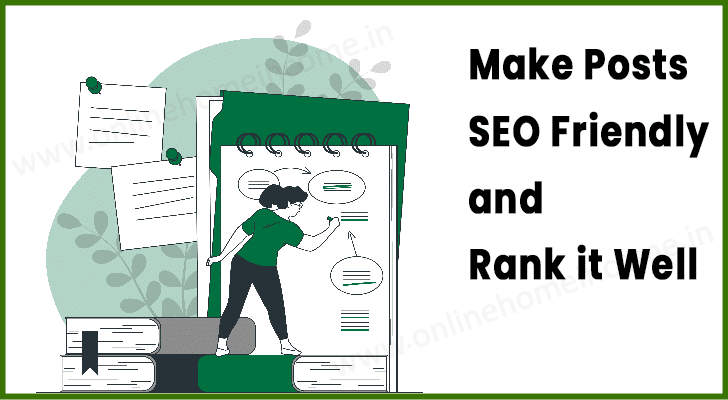
No matter your blogging niche and language, your blog posts must provide user-friendly and original content. Only then, your blog pass EEAT metrics to rank on top search results.
So, in addition to using target keywords, the quality and novelty of your content are crucial in attracting organic traffic.
Display your domain expertise in your blogs by carefully planning to phase out your topics.
A lot of SEO tools are available these days. One popular WordPress plugin is Yoast SEO.
With such tools, you can optimize a blog post for SEO by running routine checks for SEO friendliness.
Important Tips to Follow When Writing a Blog Post
Be Original
Google search engine crawlers give priority to personal experiences. Original experiences solving a user search intent attract a lot of views. As a blogger, you must research what existing content in your niche already has and focus on what is lacking.
For instance, if you write a cooking blog for a dish like strawberry ice cream, you may try to change the steps or method. If you mention the traditional method – try to differentiate and say how you can make it diabetic-friendly, vegan options, etc.
Be Informative
Your blogs must be the end destinations for user search queries. But it should not just give straightforward responses. You should push a user to click your blog link to have more information. Add a short brief of their topic of interest, followed by in-depth solutions and suggestions.
Example: someone wants to learn how to start a website with WordPress.
Your blog post must contain what is WordPress, how it helps beginners, what are the prerequisites, how to install WordPress, etc. Only then should you discuss the steps to build your website with WordPress.
Be Engaging
The main reason why people come to blogs to seek answers rather than going for magazines, journals, or technical documents is the engaging experience. For instance, blogs have Call-To-Action (CTA) prompts that encourage users to take action, like buying a product after reading a product review blog.
Allow users to share their experiences in your blog comments or how it helped them. Such viewer engagement and responses send positive SEO-friendly signals.
Write Longer Blog Posts
Many studies prove that posts with a word count of around 2500 or more have higher chances of ranking. Google SEO metrics find lengthy posts meaningful and convey all the required information.
You need to section your content into different subtopics with a word count of 200 – 250 words per subtopic. Such equally sectioned and sufficiently informative posts are visually pleasing, as well as easy to read and understand.
Include Your Experience & Expertise
To make your blog credible, you must establish yourself as a domain expert in your blogging niche. Whatever experiences or teachings you share will be accepted by your viewers.
Try including your personal experiences when learning in your blogging niche, say cooking. You may list the common failures you faced and how you overcame those to become the expert that you are.
Such experiences strike an emotional chord with the viewers, making them engage more in your posts.
Write in a Conversational Tone
The tone used by bloggers would be like talking or suggesting to a friend. So, when you write for your blog, add hooks and exclamations wherever possible. Keep the viewers in line with the flow of your blog by adding what has been covered so far (in important sections) of your blog.
Ask questions at some parts to let the readers pause and resonate with whatever they have learned. Such pit stops in your blog can help them clarify doubts and be clear with the concepts.
Process 3: Use Keywords Effectively to Optimize a Blog Post
Once your content is ready, start to optimize your blog post for SEO by adding your researched focus keywords.
Search engines use keywords from user queries as the index to rank relevant pages across the web.
However, keywords cannot be added or stuffed anywhere in your blog to get your page listed. Search engines follow a semantic analysis of blog posts before listing them on SERPs.
Maintain a certain number of occurrences of your primary keyword in the blog post. Keyword density refers to the number of times your focus keyword occurs in the total word count of the blog content.
- This density should be around 2% – 2.5% of the whole word count. SEO metrics are quite strict about this parameter in blog content.
Search engines look for keywords at strategic positions in your blog.
Assuming you write blogs of length 2500 approximately;
— Include secondary and alternate keywords once in every 300 words for quality. Based on your keyword placements, you will need to re-write sentences accordingly.
Keyword stuffing or forcefully inserting focus keywords sends a negative signal to search engines. It can even lead to your blog getting blacklisted or getting blocked from being listed on SERPs.
Best Places to Include Keywords in the Article
i. Blog Post Title and Meta Description
Using your focus keyword in your blog post title attracts the user, as it matches their search intent. Adding primary and secondary keywords in the meta description of your blog post gives a positive SEO signal to the search engine crawlers.
ii. Introduction and Conclusion
It targets the first 100 and last 100 words, where search engines scan for your focus keywords. Though your blog should give a brief before your actual solution or experience, you must include your focus keywords in these topics. Adding your keywords in the conclusion reiterates your blog’s credibility and authority.
iii. Beginning and End of Paragraphs
Including focus keywords at the beginning of a subheading or paragraph keeps your users hooked to the original intent of your blog post. It avoids distractions and helps users focus on the solutions you give.
iv. Image Names and Alt Tags
Adding names to images helps the images to get added under Google Image Search for the keywords. For those viewing your image, this can invoke a CTR to your blog. It is a positive SEO metric.
The image Alt tag displays a text when the image cannot be loaded by the browser. Using your focus keywords here can make users understand the context better.
v. Subheadings
Splitting your content into subheadings and adding focus keywords at 1 – 2 subheading titles (header tags) is a great SEO strategy.
Process 4: Create Meta Title and Meta Description
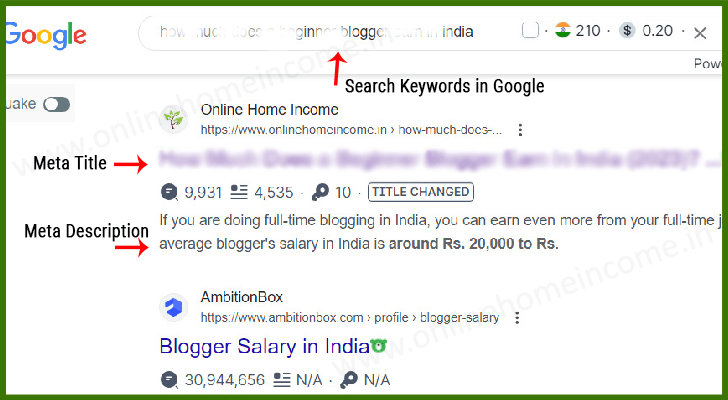
To find your blog pages from the web, search engines index with relevant keywords to locate the results.
When scrolling through results, the first thing that grabs the eyes of visitors is how close your title is relevant to their search query.
For example, when a user inputs a query “easy ways to crack IIT entrance,” a result with the title “Top 10 easy ways to crack the IIT entrance exam” will be given higher rank priority.
An effective title is a crucial SEO strategy to optimize a blog post for SEO.
- The meta title of your blog post helps the search engine rank your blog based on word relevance.
- The meta description appears below the title in SERPS. It gives a short description of what your blog will be covering. Including your keywords in this space gets you a higher SEO rank.
Meta Title in Optimizing a Blog Post
A catchy and informative Meta Title is necessary to get your page a good SEO rank. This title is displayed in SERPs and the browser tab that shows your blog.
As a blogger, optimize the Meta Title for every blog post to improve the search engine indexing chances. It also improves your Click Through Rate (CTR) used to compute SEO scores.
Meta Titles can be direct, with a question or hook, “how-to” based, “reasons why..”, or emotional like “worried about…?”.
Here are a few tips to write ideal SEO friendly Meta Titles;
- Insert your researched primary keyword(s) at least once in your Meta Title.
- The character length of your title must be between 55 – 60.
- Convey what your blog covers exactly through the title.
- Engage your title with emotions or hooks.
- Do not repeat titles for your blog posts. Keep each post title unique.
Meta Description in Optimizing a Blog Post
On the SERP page, you will see a short description below each result title.
These are the meta descriptions, which give a short brief about what a result page contains.
It adds a boost to your CTR and helps to drive organic traffic to your blog.
Although this is not a mandatory field, giving meta descriptions will be helpful, especially when you are beginning to blog.
Include your researched focus keywords at least once in your meta description.
Follow these points to keep your meta descriptions short;
- Try limiting your description to 155 characters.
- Always use active voice to help users engage directly with what is conveyed in the blog post.
- Include CTA words like learn more, read on, try this, etc.
- Make it unique and relevant to your blog topic.
- Be specific and concise.
Process 5: Include Images to Increase Engagement
Multimedia elements are crucial to any webpage, and blogs are no different. Quality blogs need to have a word count of at least 2500 words.
Without images, charts, and infographics, your blog can be monotonous and boring for readers.
Since SEO is all about enhancing the blog experience for viewers, you must include images to optimize a blog post for SEO.
Adding images like screenshots, visual statistics, photos, and infographics provides more value to your users.
It is helpful when readers with minimal literary knowledge come to access your blogs. In this way, you enhance experiences for a large group of audience.
Blogs that provide content in all forms such as text, videos, and images, are ranked higher with Google SEO metrics.
By merely adding images or videos, your blog does not become SEO-friendly. You need to optimize your image quality, give proper image names with keywords, add alt tags, etc.
Let us see a few ways you can alter and add images to your blog posts that make them SEO-friendly.
Image SEO in Blog Post Optimization
Images are high-quality content providers for your blog. However, images need a lot of resources in terms of disk space and network bandwidth.
The higher the resolution and size of your image, the slower your blog gets loaded. It is necessary to ensure that the blog images are optimized for SEO.
Let us see some steps to implement SEO for the images in your blog;
- Save and upload your images using WebP format. It reduces image size without compromising its quality. Using tools like Photoshop, GIMP, etc., support this format for both lossy and lossless compressions.
- Avoid placing text inside images to prevent blurs. Use web fonts to include text beside images.
- Follow responsive web design guidelines while designing and including images. Your images must be suitable for viewing your blogs on devices with various resolutions.
- Enable lazy loading attribute for images in your blog. It means images get loaded as and when you scroll down your blog.
- Images added to your blog must be descriptive. It includes flowcharts or diagrams showing a pictorial representation of your idea.
Such images help garner attention to your blog when found through image social media like Pinterest.
Every image has an ALT attribute. It refers to the alternate text (that can be displayed) in place of your image when it loads slowly or fails to load. Using your focus keywords in these locations is a great SEO hack.
Include descriptive text with keywords below or beside each image to denote what it indicates in your blog. It makes it easy for search engines to list your blogs in Image search.
Process 6: Internal Linking and Acquire Backlinks
When you work on the World Wide Web, you must know the concept of hyperlinks on a web page.
These are redirections to another web page within a website or another website.
Internal links are links from one web page to another within the same website.
Such links are helpful when a user needs to refer to something in detail (that is covered on another page).
Say you are giving a recipe for Biriyani in your cooking blog.
You suggest using homemade ginger garlic paste as an ingredient. Adding a link to this ingredient item can redirect your users to the recipe of the homemade paste (written by you) on another blog page.
As a blogger, participate in several blogging communities, portals, and forums relating to your blogging domain.
When you post comments, write guest posts, answer queries, etc., gets you identified.
If your actions make a difference to the viewers there, they will try to find out more about you and visit your blog.
Backlinks are an essential parameter to improve your blogging authority and credibility.
The more quality backlinks you receive from top authoritative, credible, and SEO-friendly blogs and portals, the greater your blog SEO rank improves.
Search engines see quality backlinks as a prime ranking signal.
Internal Linking
Internal links allow readers to navigate from one blog post to another post within your blog.
It is a great way to understand the topics of your blog. Using them at strategic positions in your blog can increase page authority or ranking signals.
Consider these best practices while placing internal links:
- Use focus keywords about the relevant blog pages in the ‘anchor’ text for internal links in your blog post.
- Link important pages that establish your authority. It boosts your image as a domain expert.
- Use unique anchor texts for additional internal links.
- Perform regular internal links audit with tools like Google Search Console to remove obsolete or outdated pages, add new links, etc.
- Add foundational links like About, Contact, and Services at the top or end of your blog page with CTA prompts.
External Linking
External links to your blog come from a hyperlink placed in another website or domain.
When someone clicks these hyperlinks, it fetches a redirection or backlink to your blog.
When your blog gets a backlink from a website or blog with a high SEO rank (like Forbes, Huffington Post, and Quora) increase your SEO score. Such is the power of backlinks.
Let us learn some ways to get good-quality external links or backlinks.
- Guest Posting: Writing guest blogs on your domain in another popular blog fetches you a coveted name as a domain expert. It also gives you a chance to include a backlink in your blog. This way, a huge chunk of organic traffic from a top blog gets redirected to your blog.
- Relationship link building: It is one of the best ways to grow with peer bloggers in your domain. Writing blog posts in the blogs of your friends or peers gets you backlinks with their organic traffic and vice versa. Partnering with influencers on social media is another popular way to promote each other.
- Broken link building: Broken links refer to dead links to web pages that can be inaccessible despite reasons like server failures, negative SEO scores, etc. Tools like SEMRUSH can help you find broken backlinks. Evaluate your competitors and establish new links that can boost your quality backlinks.
Process 7: Promote Your Blog
The final yet very significant strategy to optimize a blog post for SEO is to promote it across various channels and media.
Any product needs marketing and advertising before someone uses it. Similarly, you need to extensively promote each post on your blog to prompt users to read them.
Anyone would know that they will get results and experiences from blog posts listed on SERPs. But would they click on your blog?
The key to promoting your blog is to let your readers know how your blog differentiates from the rest with various strategies.
Let us take the example of gold jewelry.
Gold is always in demand, no matter the price of gold. They are sold at different stores online and offline.
So does it mean all gold stores are profitable and earning crores of revenue for their owners? Absolutely not!
Jewelry shops are being run as legacy stores across generations. But most of them are closing down now due to low footfalls.
Because they have not adapted to new promotional strategies to attract new shoppers.
They are evolving with time in their marketing and advertising strategies.
Social media contests, affiliate, and influencer marketing opportunities, festival discounts, celebrity partnerships, etc., are adopted by popular jewel brands like GRT, Pothys, etc.
The same promotion strategy is crucial for a blogger to establish authority and durability in their domain.
Best Blog Promotion Strategies
Let us learn some ways to promote your blog posts across various channels and increase your organic traffic;
Start from Social Media
Providing links to your blog in your social media account bio is the best way to promote your blog.
Introducing your own broadcast channels on platforms like Facebook, WhatsApp, Instagram, X, etc., lets your followers know when you publish a new blog post.
You can go live and give a short brief about what your latest post covers. Get feedback through comments and refine your blogs. Start discussion threads on Facebook and Twitter groups to understand your audience’s pulse.
Build Subscribers List
You must prompt a CTA notification to your viewers to subscribe to your blog when they first visit your blog and make the first one or a few scrolls.
This way, you can build a mailing list. You can send them regular notifications on events relating to your blog or new blog posts.
Through such subscriber lists, you can conduct activities like live sessions, topic surveys, etc. You can also offer premium options to your regular subscribers, like a sample e-book or PDF with important blog topics.
Leverage Quora, Reddit, etc.
Q&A and discussion forums like Quora and Reddit provide a great space for bloggers to prove their domain authority.
For any query or discussion ongoing, your insights may be helpful to someone. In this case, they try to see what else you do or post.
Such participation in topics or threads relevant to your blogging niche indirectly promotes your blog and increases your traffic.
Build Backlinks through Guest Posting
As we saw earlier, getting an external link from a top SEO-friendly blog boosts your SEO rank.
It involves being active among your blogging peers, having healthy competitor relationships, and being up-to-date in your blogging domain.
Analyze and approach top blogs with a pitch email to get guest posting opportunities. Finally, add a hyperlink redirecting viewers to your blog.
Repurpose Your Content
Repurpose or redo your blog posts to keep them relevant to the current trend. It would mean removing old statistics, scientifically disproven claims, etc.
When a new social media platform arrives, you have to leverage it to add more content. Recently, the trend has been to add content on image-based social platforms like Pinterest.
Adding rich images suitable to be pinned along with your blog post link becomes mandatory for all your old posts and future posts.
Conclusion
Let us take a quick recap of what we have learned in this Bible-like sacred post on what it takes to optimize a blog post for SEO.
SEO is a crucial process in blogging to improve your position in top search results. It is a search engine metric to compute your blog quality that matches the user search intent.
Search engines primarily look for content with relevant keywords. It means that you need to research the top keywords used to find content in your blogging domain.
Blog posts differ from technical documents in their engaging nature.
- Again, it is necessary to place keywords in strategic positions on your blog page like the meta title, meta description, introduction, conclusion, and every other subheading.
- Establishing yourself as a domain expert in your blogging niche improves traffic, giving a positive SEO rank signal. It can fetch you external links or backlinks to your blog.
Finally, search engines may never know your credibility without promotions and content marketing.
Therefore, follow these steps religiously to get organic traffic visits to your blog. It may be slow initially but grows exponentially over time.
At this stage, you can start monetizing from your blog, which can slowly become your primary revenue source.
So do not forget to optimize your blog posts for SEO before and after publishing them.