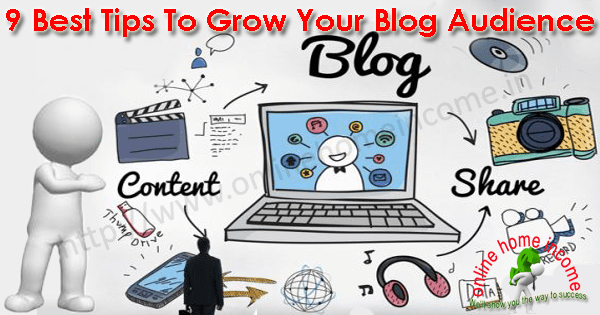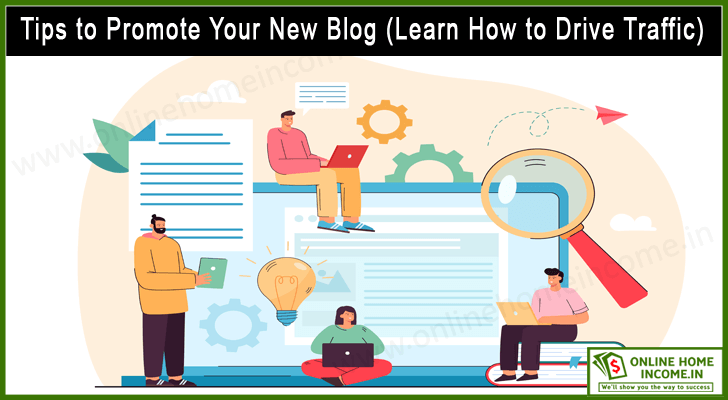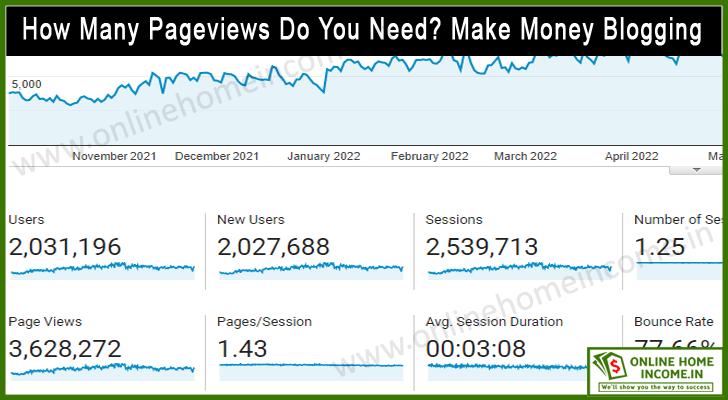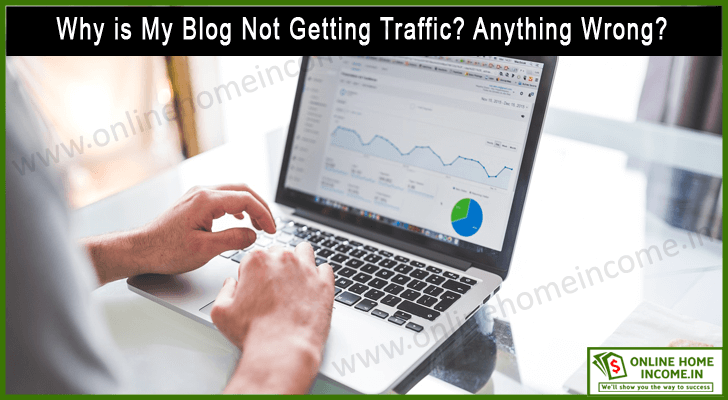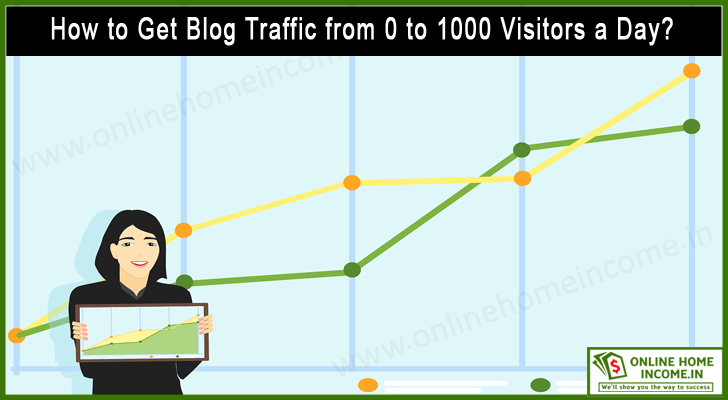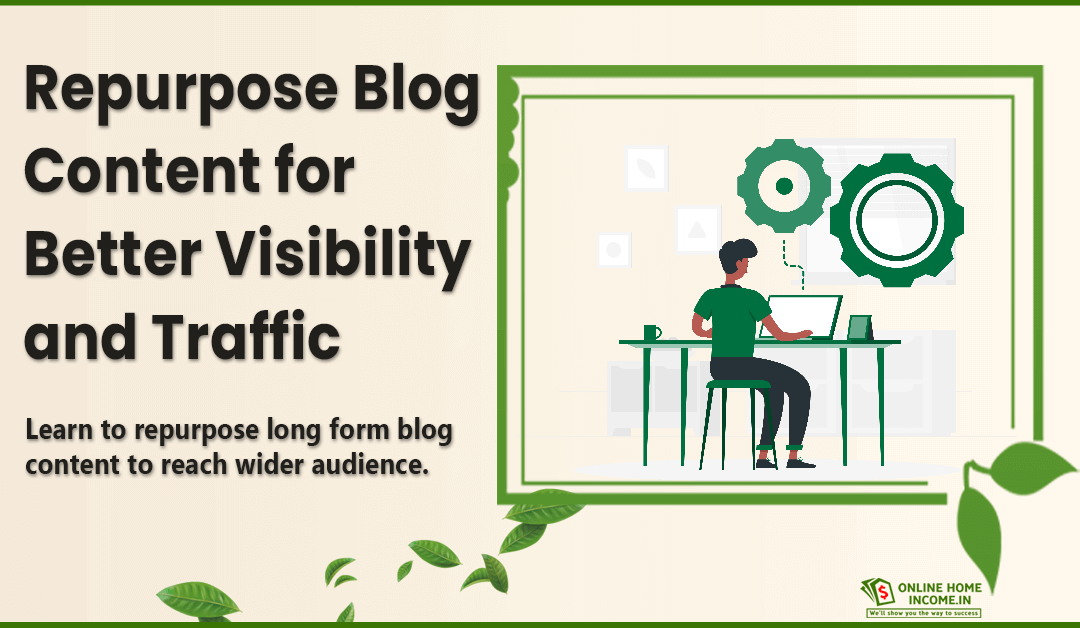Social media is a powerful platform for bloggers to drive free and targeted traffic. Make the most of your social media presence with our ultimate list of social media management tools for 2025.
Social media has become an integral part of the lives of people all around the world. It is an efficient way to reach a large audience, create an online presence, establish authority, and boost brand recognition.
As a blogger, it is necessary to understand the importance and the opportunities it provides. In short, social media is a powerful tool that can help you succeed as a blogger.
This article will help you to leverage its capabilities and make the most out of it. First, let me give a summary of blogging and the importance of social media.
Blogging is an online activity in which individuals, groups, and organizations create and maintain web pages.
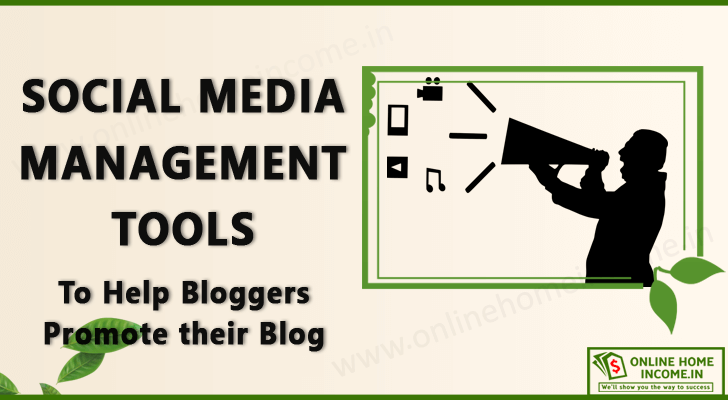
It is a form of online journaling that allows people to interact with each other and share their experiences.
Blogging can also be used to build relationships and form a community of people with similar interests.
It is a great way to make money from home (or work anywhere). You only require an active Internet connection and a computer.
You can start a blog in any niche and monetize it with affiliate marketing, Adsense ads, sponsored posts, and other promotional activities.
Importance of Social Media to Grow Your Blog
Social media is a powerful platform to get instant traffic to your blog. It can help you reach more people, build brand awareness, increase traffic for your blog, and generate leads.
You can use social media to promote your blog posts, share relevant content, and host giveaways. As a blogger, you can reach out to influencers in your niche.
My article can help bloggers understand how to use social media effectively. And provide tips and guidance on creating meaningful connections on each platform.
As well as, I share some ideas about which content works best on each platform and how to measure the success of your efforts.
Finally, take advice on how to use social media as part of an overall content marketing strategy.
Why Social Media Management Tools are Important?
Social media has had a profound effect on how people interact and share information, both for individuals and businesses as well as for bloggers.
Since its inception in the late 1990s, social media has grown exponentially and become an integral part of people’s daily lives.
It has allowed people to connect and share in previously impossible ways.
Further, bloggers and businesses use social media to reach and engage with their audience and customers directly.
Bloggers can use social media to grow their blogs by;
- leveraging social media influencers to share blog posts
- creating shareable content for the followers and
- engaging in conversations within the networks.
This can be done by responding to comments, liking posts, and sharing relevant content. You can use social media to drive traffic to the blog by posting links to the blogs, running campaigns, and creating ads.
10 Social Media Management Tools for Bloggers
Social media is an integral part of blogging and help bloggers to get instant traffic to their blog.
If you build loyal social followers, you can sometimes dominate organic ranking and increase your blog revenue.
Because social media traffic stands next to the search traffic and is high in conversion.
Now, let me list the best social media management tools for your blogging success.
1. Hoot Suite (Best for Instagram and Twitter)
Hoot Suite is a social media management platform that allows bloggers to manage and monitor multiple social networks. The social networks include Twitter, Instagram, LinkedIn, and Facebook.
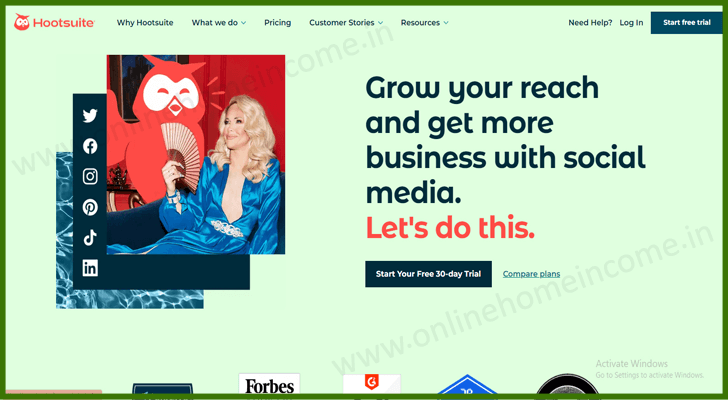
Hoot Suite also has a range of features like bulk scheduling, real-time monitoring, team collaboration, and more. The bulk scheduling feature allows bloggers to assign tasks and collaborate with others in real time.
It also integrates with other popular tools such as Salesforce, Hoot Suite Insights, and Google Analytics. It is an effective tool to help bloggers create, manage, and measure social media campaigns.
The dashboard of Hoot Suite provides a detailed overview of the performance of each social media account. It also provides webinars, tutorials, and a help centre.
The webinars provide tips and best practices for using Hoot Suite. The tutorials provide step-by-step instructions for using the platform.
Price, Pros and Cons of Hoot Suite
Pricing (* – Billed Annually)
- Professional package: Rs. 1,915* [1 user and 10 social media accounts]
- Team package: Rs. 7,540* [3 users and 20 social media accounts]
- Business package: Rs. 45,000* [5 users and 35 social media accounts]
- The enterprise package starts with 5 users and 50 social media accounts. But, we need to contact them for custom pricing.
Pros
- Hoot Suite allows bloggers to schedule posts in advance, which is a great way to save time.
- It offers analytics and reporting features that let you track your content performance.
- With Hoot Suite, you can assign tasks to team members and monitor their progress.
- It will access data from all of your apps in one place.
Cons
- It only allows you to manage up to five accounts at once.
- Hoot Suite does not offer many customization options.
- Its pricing plans are expensive compared to other social media management tools.
- Hoot Suite can sometimes experience glitches and bugs with its interface.
2. Tailwindapp (Best for Pinterest and Instagram)
Tailwind is a social media management tool designed to help bloggers manage their social media presence.
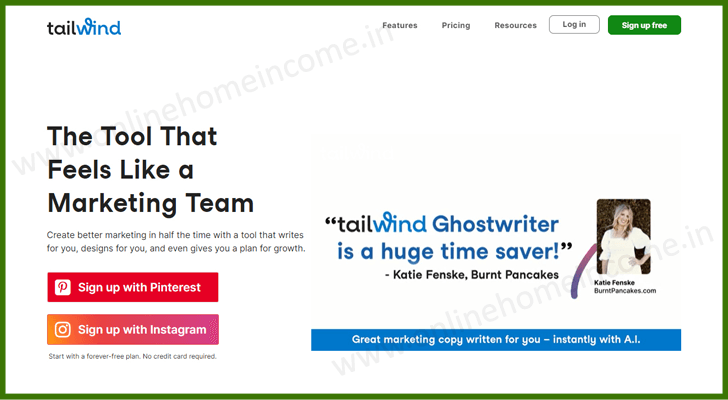
It provides tools to plan, publish, and analyze content across several social media networks.
It includes Facebook, Instagram, and Pinterest. Tailwind also provides a suite of analytics tools to measure performance, optimize content, and analyze audience engagement.
Tailwind offers a range of features, including,
- content curation and scheduling
- hashtag research
- influencer marketing and more.
Content curation and scheduling allow bloggers to easily plan, post and track social media content.
You can also use the Tailwind hashtag research tool to identify trending topics and hashtags. The influencer marketing feature helps to find influencers in the industry who can help to promote the brand.
You can review post-performance such as likes, comments, shares, and reach. The stat gives you a better understanding of content effectiveness.
Price, Pros and Cons of TailWindApp
Pricing
- Pro package: $ 19.99 per month [1 Pinterest, Instagram, Facebook page, 100 posts + 200 post designs per month]
- Advanced package: $39.99 per month [2 Pinterest, Instagram, Facebook pages, 1000 posts + unlimited post design per month]
- Max package: $79.99 per month [3 Pinterest, Instagram, Facebook pages, unlimited posts and post design per month]
- FREE [1 Pinterest, Instagram, Facebook page, 20 posts + 20 post designs per month]
Pros
- Tailwind’s scheduling tool allows you to create a social media content plan for the week, month, or year.
- It has a suite of tools to help you create engaging visual content.
- The customer support team is available to answer any questions and help you get the most out of it.
- Its Trending Topic feature helps you stay on top of the latest trends and gives you an idea for new content.
Cons
- You cannot integrate directly with other social media platforms.
- Tailwind does not have any image editing capabilities.
- No automation features like auto-scheduling or auto-following are available.
- Tailwind does not have a mobile app.
3. Buffer (Common Marketing tool)
Buffer is a social media management platform that enables bloggers to manage their social media accounts in one place. It allows you to connect all social media accounts under one central dashboard.
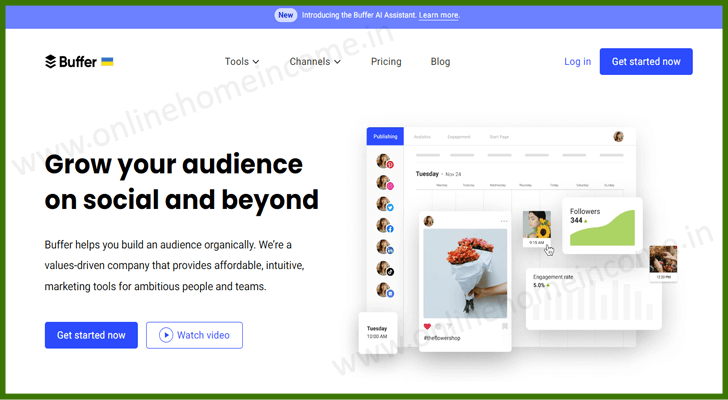
You can connect your Twitter, Facebook, LinkedIn, and Instagram accounts. Buffer helps to automate the scheduling and posting process, so you can easily plan and schedule content for social media accounts.
It also allows us to analyze the performance of the posts. Buffer is used to measure reach and engagement, and track the results.
It also provides an array of tools to help create content, such as a library of images, templates, and an editor to create custom images. You can track social media campaigns and monitor their performance.
You can track how much engagement the content receives, analyze the reach of the posts, and identify the most successful content.
Buffer also allows you to compare the competitor’s performance and measure the campaign’s success.
Price, Pros and Cons of Buffer Social Media Tool
Pricing
- Essentials plan: $6 per month [Publishing tools and engagement tools]
- Team plan: $12 per month [Features in essential plan + unlimited team members]
- Agency plan: $12 per month [Features in team plan + custom access, permissions]
- FREE plans allow you to manage any 3 social media channels with limited features.
Pros
- It is a user-friendly platform that is easy to set up and use.
- Once you set up the account, you can automate the process of sharing content.
- It provides detailed analytics on the performance of the content.
- It is a very cost-effective solution for businesses of all sizes.
Cons
- Scheduling content with Buffer can be time-consuming.
- Buffer does not offer as many scheduling options as some of its competitors.
- It offers limited support and difficult to get help if you run into any problems with the platform.
- It does not allow you to post content in real-time.
4. SEMRush (SEO Tool for Social Media Management)
SEMRush SEO tool for social media management is a powerful set of features designed to help bloggers. You can create content that resonates with your target audiences.
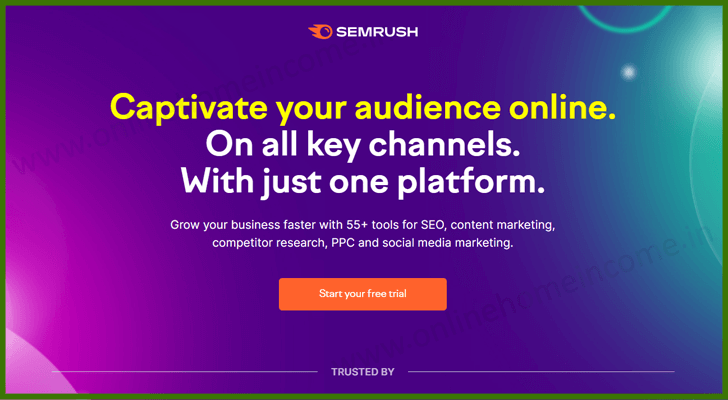
This social media tool allows you;
- to monitor your brand mentions
- measure the campaign performance
- discover influencers
- analyze the competitor’s social media strategies.
It also includes a toolkit full of resources, such as templates and best practices. As a blogger, avail these tools to optimize social media content and campaigns.
SEMRush social media toolkit includes,
- Social Media Analysis: Analyze the performance of the social media channels and campaigns, including metrics such as reach and engagement.
- Brand Monitoring: Monitor your brand mentions across all major social media networks and get notified of any new posts that include the brand name.
- Influencer Discovery: Find and analyze influencers in your industry and track their performance.
- Competitor Analysis: Analyze your competitor’s social media strategies and content.
- Content Optimization: Optimize the content for Search Engine Optimization (SEO) and social media.
- Resource Library: Access a library of templates, best practices, and other resources to help you create and optimize content.
- Reporting and Insights: Generate reports and insights to track the performance of social media campaigns.
- Automation: Automate social media tasks, such as posting and replying, and save time.
By leveraging these features and resources, you can create content that resonates with the target audience. You can maximize ROI and build better relationships with the audiences.
Price, Pros and Cons of SEMRush Tool
Pricing
Note: It is an SEO tool with a dedicated feature to handle social media accounts.
- Pro plan: $119.95 [5 projects, 500 keywords, 10,000 results per report]
- Guru plan: $229.95 [15 projects, 1,500 keywords, 30,000 results per report]
- Business plan: $449.95 [40 projects, 5,000 keywords, 50,000 results per report]
Pros
- SEMRush provides an in-depth analysis of social media performance.
- Their user-friendly dashboard makes it easy to understand and navigate.
- It integrates with many popular social media platforms.
- It offers excellent customer support, including live chat and email support.
Cons
- SEMRush does not offer a mobile app.
- It does not offer the ability to post to other social media networks such as Instagram, YouTube, and others.
- It may not be ideal for small businesses or those who just started with social media.
5. Social Pilot (Common Management Tool)
Social Pilot is a social media management platform that enables bloggers to manage and optimize their online presence.
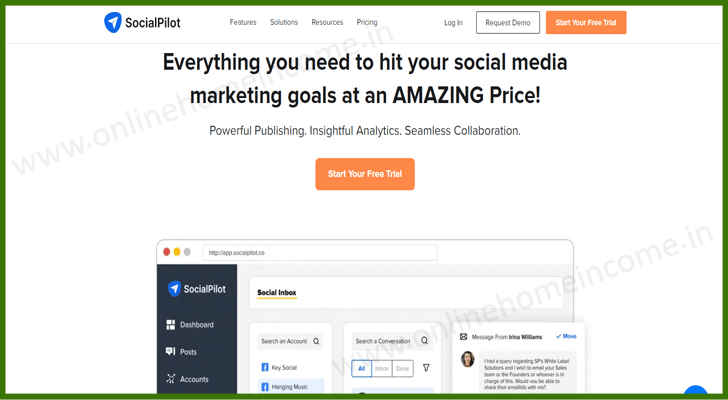
You can manage social media channels like Facebook, Twitter, Instagram, LinkedIn, and Pinterest.
It provides a suite of tools that helps to create and schedule content. You can engage with the followers and measure the performance of the campaigns.
Social Pilot allows bloggers to easily create and manage posts, including images, videos, and links.
It also provides a library of content to use in the campaigns. Bloggers can schedule posts in advance and use analytics to track each post’s performance.
It provides tools to monitor conversations on social media and respond to comments and messages.
You can also use the platform to create polls and surveys to gain insights from followers. The data can be used to inform future campaigns and optimize the social media presence.
Price, Pros and Cons of Social Pilot
Pricing
- Professional plan: $30 per month [1 user, 10 social media accounts]
- Small Team plan: $50 per month [3 users, 20 social media accounts]
- Agency plan: $100 per month [6 users, 30 social media accounts]
- Agency+ plan: $200 per month [unlimited users, 50 social media accounts]
Pros
- It allows you to add team members to your account and assign them specific roles.
- Social Pilot is a budget-friendly option for social media marketing.
- You can save time by automating the posting schedule.
- Bloggers can try free services before committing to a paid plan.
Cons
- It does not offer advanced analytics or other tools like other platforms.
- Social Pilot does not offer any form of customer support.
- You need to upload content manually and track the performance.
- The Free plan is highly limited. It only allows you to manage one social media account.
6. Sprout Social (All-in-One Social Media Management Solution)
Sprout Social is a social media management software designed to help bloggers to achieve their social media goals.
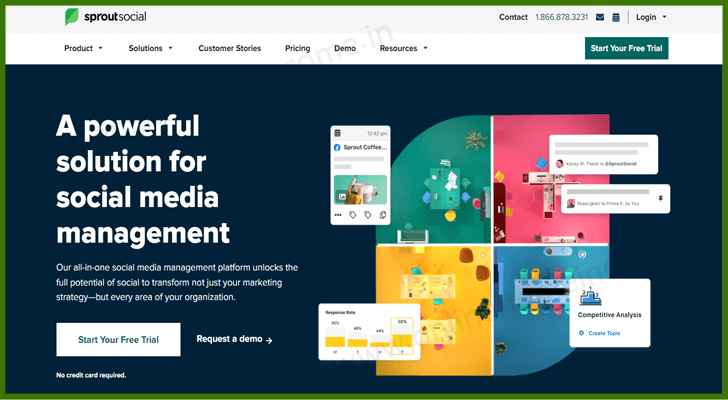
It provides tools to manage, monitor and report on social media activities. You can also get insights into the performance of social media campaigns and advice to improve results.
Sprout Social is a multifaceted platform, that provides bloggers with several tools. To begin with, you can manage multiple accounts across multiple social networks (Twitter, Facebook, Instagram, LinkedIn).
One central dashboard enables bloggers to view all posts, comments, messages, and other social media activities.
Bloggers can view in-depth analytics for each account, including detailed performance data such as impressions, engagements, and reach.
These data can be used to track progress and adjust strategies as needed. Finally, Social Sprout provides bloggers with advice on how to improve their social media results.
Smart Inbox features allow you to receive recommendations on content optimization and audience targeting.
Another feature of Social Listening allows the monitoring of brand conversations and audience engagement in real time.
Price, Pros and Cons of Sprout Social
Pricing
- Standard plan: $249 per month [5 social profiles + their inbuilt features]
- Advanced plan: $399 per month [unlimited social profiles + their inbuilt features]
- Professional plan: $499 per month [unlimited social profiles + their inbuilt features]
- Enterprise plan is designed to tailor your specific needs and therefore you can ask them directly for custom pricing.
Pros
- It provides the ability to assign tasks and messages to team members.
- You can ensure that your content is consistent and on-brand.
- Social Sprout helps to stay on top of conversations related to your industry.
- They also offer comprehensive training and tutorials to help you get the most out of the platform.
Cons
- Sprout Social does not have the same level of security as other social media platforms.
- The user interface of Sprout Social can be quite confusing.
- It does not support platforms like YouTube or Snapchat.
- If you need more assistance, you have to use a third-party service.
7. Agora Pulse (social media management software)
Agora Pulse is a social media management software that allows bloggers to interact with their audience on major social networks.
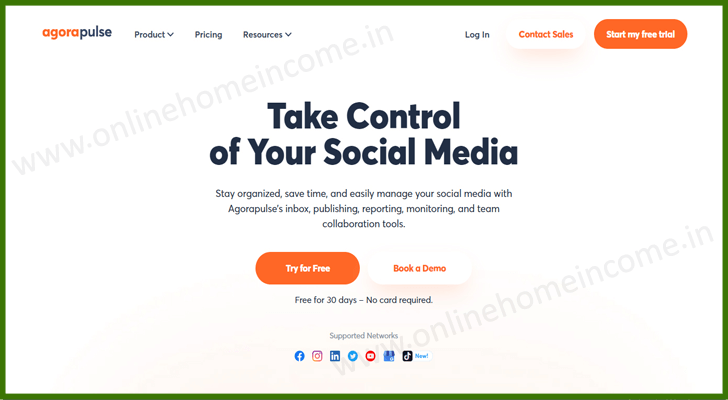
It helps bloggers to manage their social media presence, monitor conversations, engage with audiences, and measure performance.
The platform offers powerful tools for creating, scheduling, and publishing content. Also, you can track campaigns, analyze data, and manage audience interactions.
It also offers a comprehensive suite of customer service features, including multichannel support, ticketing, and live chat.
Agora Pulse provides extensive reporting capabilities to track performance and optimize content.
Its mobile app allows you to monitor social media accounts on go. It also offers integration with third-party services such as Hootsuite and Google Analytics.
Additionally, the platform offers features such as automated messages, email notifications, and automated responses. These features are introduced to help bloggers stay on top of their online presence.
With Agora Pulse, bloggers can ensure their campaigns are running as effectively and efficiently as possible.
Agora Pulse is a great tool to build and maintain a successful social media presence.
Price, Pros and Cons of Agora Pulse
Pricing
- Standard plan: $49 per month [10 social profiles + their inbuilt features]
- Professional plan: $99 per month [10 social profiles + advanced tracking, ROI]
- Advanced plan: $149 per month [10 social profiles + custom support]
- The custom plan provides you with select options and features based on your requirements.
Pros
- Agora Pulse is designed to be easy to use, even for users who are not tech-savvy.
- It is one of the market’s most affordable social media management tools.
- It allows you to streamline your workflow and get the most out of your social media management efforts.
- Agora pulse takes security seriously and uses the latest security technologies.
Cons
- Agora Pulse does not offer a free trial.
- Slow customer service and support.
- The platform is known to have slow response times.
- It offers limited analytics, so you may not be able to get the insights you need.
8. Meet Edgar (Social Tool for all-sized businesses)
Meet Edgar is a social media management software that allows bloggers to create, manage, and schedule social media content.
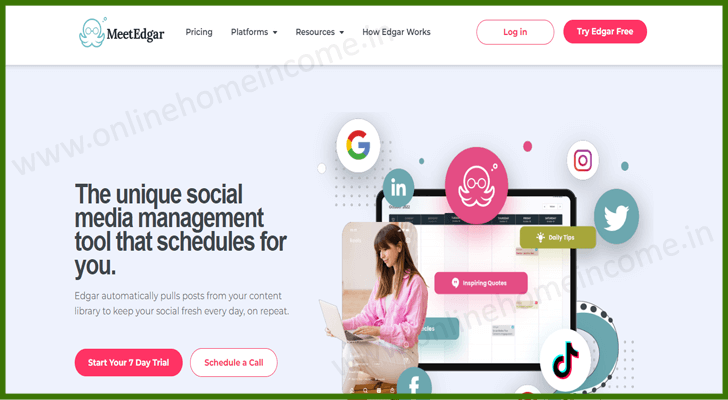
It was created to make the process of creating, scheduling and sharing content easier, faster, and more efficient. It automates the process of sharing content across social media sites.
Meet Edgar also provides analytics to track the performance of posts and measure the success of campaigns.
Additionally, it has features designed to help bloggers optimize their content and grow their audience.
Meet Edgar supports text and images, videos, and RSS feeds. Content can be shared on all major social media sites, including Facebook, Twitter, Instagram, LinkedIn, YouTube, and more.
It also integrates with other popular tools like Hoot Suite, Buffer, and Zapier. It makes it easier to manage multiple accounts and automate tasks.
Meet Edgar also provides bloggers with a library of content ideas. Pre-made templates help bloggers create engaging content quickly and easily.
Price, Pros and Cons of Meet Edgar
Pricing
- Eddie monthly plan: $29.99 [5 social accounts, unlimited scheduled posts, 10 weekly automation, 20 team members]
- Edgar monthly plan: $49.99 [25 social accounts, unlimited scheduled posts, 1,000 weekly automation, 20 team members]
Pros
- Meet Edgar makes it easy to re-share your old content promptly.
- Their intuitive platform makes it easy to create content.
- The platform schedules social media posts quickly and efficiently.
- The team at Meet Edgar provide great customer support.
Cons
- Meet Edgar requires a monthly subscription fee to use the services.
- The platform does not have a mobile app.
- Meet Edgar can be complicated to use.
- Meet Edgar’s customer service does not have a live chat feature.
9. Social Oomph (Social Media and Blog Post Scheduling Tool)
Social Oomph helps bloggers streamline their social media presence. It simplifies the content-sharing process across multiple social media platforms.
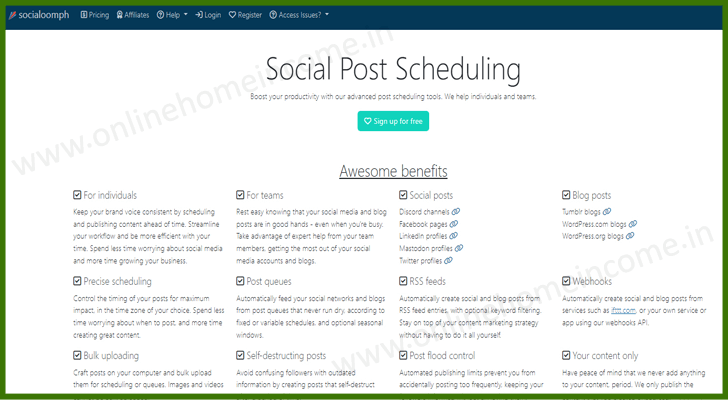
It allows bloggers to schedule posts, find and engage new followers, measure performance, and create content.
Through scheduling and automating posts, bloggers can save time. At the same time, they can optimize the content for each platform and maximize the social media presence.
Additionally, Social Oomph can help bloggers identify emerging trends and conversations in their industry. It allows them to stay up-to-date and be more effective in their blogging efforts.
Social Oomph also provides bloggers with a variety of analytics and reporting tools. These tools allow bloggers to compare performance across platforms and identify areas for improvement.
This data is essential for bloggers to optimize their social media strategy and ensure they are reaching the right audience.
Price, Pros and Cons of Social Oomph
Pricing
- Business suite: $55 per month [single user access, 20 social profiles + extra features]
- Professional suite: $25 per month [single user access, 10 social profiles + additional features]
- Advanced suite: $15 per month [single user access, 1 social profile + additional features]
- Personal suite: FREE [single user access, 1 social profile]
Pros
- You can receive daily or weekly summaries of your social media progress.
- It is easy to use and also has a user-friendly interface.
- Social Oomph helps to manage and collaborate with team members.
- It is a highly secure and reliable platform.
Cons
- Social Oomph does not have a mobile app.
- It does not offer advanced features such as social listening or influencer marketing.
- The free plan of Social Oomph limits the number of accounts and profiles you can manage.
- It does provide some basic metrics but not in-depth analytics.
10. eClincher (User-Friendly Platform)
eClincher is an online social media management and analytics platform. It enables bloggers to manage multiple social media accounts from one place.
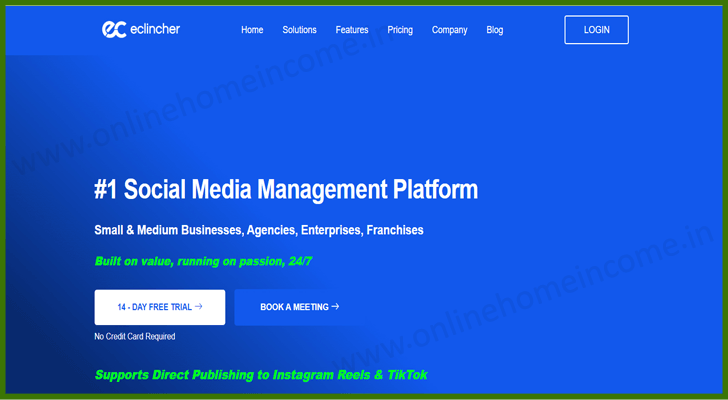
It is used to track and measure the performance of their social media campaigns and monitor the follower’s engagement.
The platform also provides features for content curation, collaboration tools, and automated post-scheduling.
eClincher uses artificial intelligence and natural language processing to help bloggers discover relevant content and optimize social media.
Additionally, bloggers can access detailed analytics and insights to track the success of their social media campaigns.
eClincher offers a range of integration with third-party tools, such as Google Analytics and Salesforce.
It also offers a robust suite of features that allows bloggers to post, respond, and engage with their audiences.
Price, Pros and Cons of eClincher
Pricing
- Basic plan: $65 per month [1 user, 10 profiles, + extra features]
- Premier plan: $175 per month [3 users, 20 profiles, + extra features]
- Agency plan: $425 per month [6 users, 40 profiles, + extra features]
Pros
- The platform offers a customer support team that is available 24/7.
- It offers bloggers the ability to protect their accounts with two-factor authentication.
- eClincher helps bloggers to identify areas of improvement and make changes accordingly.
- It allows bloggers to respond promptly to the audience’s comments.
Cons
- eClincher is more expensive than other social media management tools.
- The interface is complex and not user-friendly.
- It does not support other networks like YouTube or Vine.
- It does not have advanced features such as sentiment analysis, sentiment tracking or keyword monitoring.
Conclusion
The best social media management tools for bloggers will depend on factors like content type, budget and goals.
Ultimately, the best tool for any bloggers will be the one that can provide the most value and help them achieve their social media goals.
Every tool has its unique features and capabilities.
- Hoot Suite and Sprout Social are great tools that offer a variety of features. They are used to manage different types of content, from text and images to videos and content.
- Buffer provides bloggers with a variety of scheduling and analytics options.
- Agora Pulse and Social Pilot offer plenty of features at an affordable price.
- Meet Edgar, Social Oomph, and eClincher can maximize your reach and increase audience engagement.
The above options are some of the best and most popular social media management tools available today.
Each of them can be used to create effective and successful social media campaigns.
So, it is a must to evaluate the available features to decide the best tool that suits your needs.