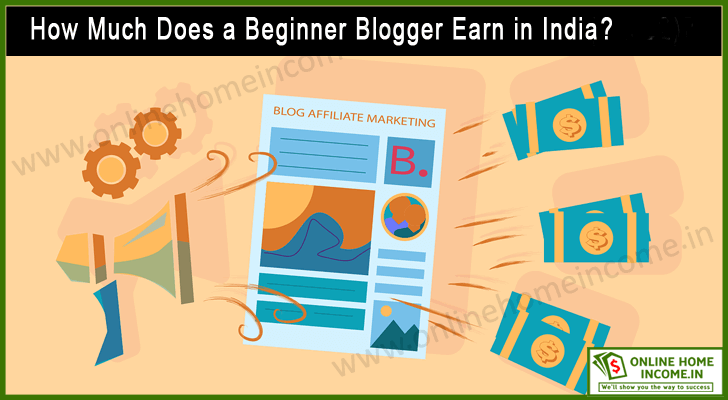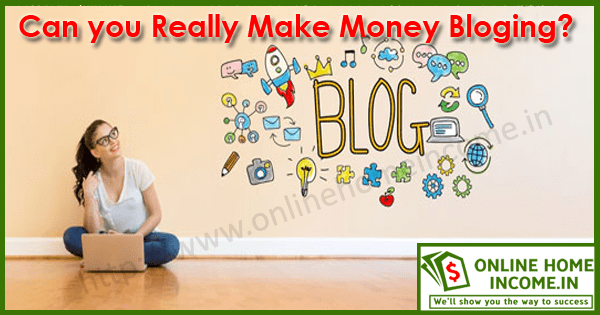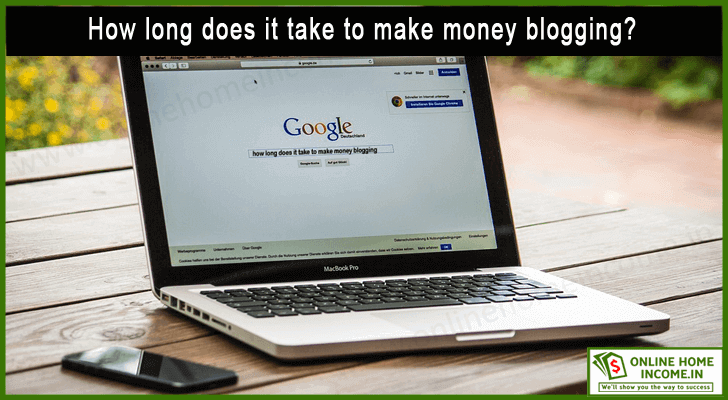Are you a blogger and want to monetize your blog content? Then, having a reliable AD Management Plugin is crucial to managing AD placements, targeting readers, and maximising your revenue. Learn everything you need to know in this guide.
Running a WordPress blog will be more beneficial by using the right tools. One such essential tool for monetizing your WordPress blog is the AD Management Plugin.
Learn everything about the plugin features, prices, pros, and cons. Improve your revenue numbers by using the right tools.
Blogging is a blooming platform in recent days. Anyone can earn money just by writing. One such fine way is by monetizing our blog content with Ads.
Ads help you to make money from your WordPress website. Today showing Ads is one of the most promising sources of income from Blogging.
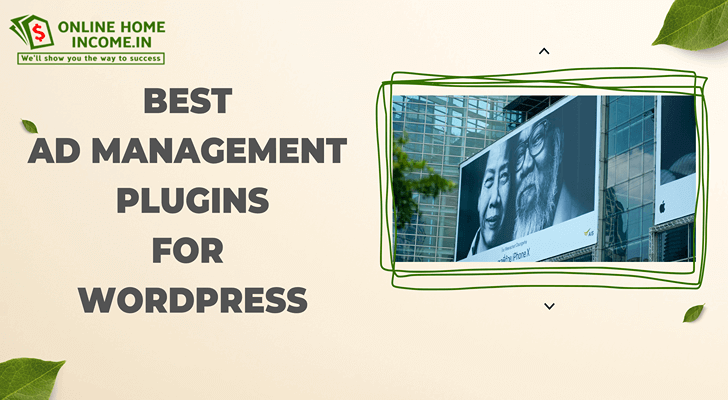
Especially, Google Adsense is very popular among bloggers. Apart from this program, other AD networks also contribute a steady income percentage of many bloggers.
Not all bloggers show Ads, some will sell AD spaces to advertisers, and others prefer sponsored posts.
In this article, we are going to look at the top 10 best AD Management plugins for WordPress. Let’s dig into this a little more and know how you can easily manage.
What is Blogging, WordPress, and Plugins?
If you are reading this article, then, you know about the blogging business. It will not be tiresome because it was just a brief.
Blogging is for sharing opinions, knowledge, reviews, and other types of content with a large audience.
It is the art of writing and publishing content on an online blog or weblog.
- Businesses use the blog to drive more traffic to their business websites. Therefore, it helps them to promote their products or services to a wide range of audiences.
- Individuals start blogging businesses to create long-term passive income. It is a simple process of converting your writing skills into money.
For example, I wrote this article on 10 AD Management plugins that help bloggers with some knowledge. Parallelly, I may add some affiliate links to those plugins and generate revenue.
Now, I hope that you may understand – what is blogging?
A Little About WordPress
WordPress is a free and open-source content management system (CMS) that is easy to set up.
It is an ideal platform for creating and managing blogs and websites. You can create a blog in minutes and start publishing content right away.
It eliminates the need for technical programming and coding knowledge. Therefore, any person can simply create a beautiful blog in no time.
Just by using the simple drag-and-drop feature available in WordPress, you can easily create a blog.
It also makes it easy to create and manage categories and tags. At the same time, you can customize the look and feel of your blog with appropriate themes and plugins.
Now, you will have a question.
What are Plugins?
Plugins are software components that add specific features or functionality to an existing software program.
Plugins are generally developed by third parties. It is available for free or paid. Plugins are also referred to as add-ons, extensions, or modules.
For example, a plugin for a web browser might add a new toolbar. While a plugin for a CMS might add a photo gallery or a shopping cart.
Importance and Features of AD Management Plugins
AD management plugins are software tools that allow users to manage, measure, and optimize online advertising campaigns.
These plugins help to control the placement, frequency, and performance of Ads. It helps to automate the process of managing Ads.
The plugin allows quick and easy control of the display of Ads, where the Ads are displayed, and how often they are displayed.
Ad management plugins for WordPress will help bloggers set up multiple AD units, control the size and placement of Ads, and target specific audiences.
There are many companies available to build advertisement plugins for WordPress. We have picked up the top ten companies for the AD management solution.
1. Advanced Ads | Best AD Management Plugin for Bloggers
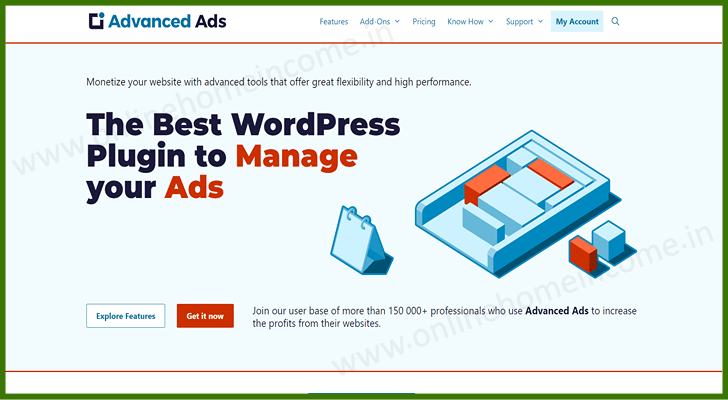
Advanced Ads is a WordPress plugin to manage and display Ads on your WordPress blog.
With Advanced Ads, you can easily create and manage Ads or use third-party AD networks to monetize the blog.
It is for creating and managing affiliate networks and is fully compatible with Google AdSense. It allows bloggers to adjust the AD placement and easily track and analyze its performance.
By using Advanced Ads, you can maximize AD revenue and ensure that the Ads are reaching the right audience.
This plugin provides several features, including A/B testing, Ads scheduling, AD targeting, and more.
It has several features and tools, including the ability to set up multiple AD zones, track impressions, and set up automated AD rotation.
Advanced Ads is mainly for bloggers, webmasters, and website owners who need a comprehensive, easy-to-use solution for managing Ads on their websites.
Popularity
The popularity of Advanced Ads is growing due to its comprehensive feature set, ease of use, and wide range of options.
It is for those who want to manage AD displays more efficiently.
Pros and Cons of Advanced AD Plugin
Pros
- Advanced AD plugins increase the potential for AD revenue by providing more targeted Ads. As a result, Ads are more likely to be clicked on, leading to more money for the website.
- By providing more relevant Ads, the plugin can create a better user experience.
- Advanced AD plugins provide more control over the AD types shown on your blog.
- It can provide more targeted Ads to specific users and increase the chances of users clicking on the Ads.
Cons
- Creating and managing advanced Ads can require a higher level of technical knowledge.
- Some advanced formats may not be compatible with certain devices or operating systems, reducing the reach of the campaigns.
- If the users are seeing too many advanced Ads, they may become fatigued and start to tune them out.
- Advanced Ads may not have the same tracking capabilities as traditional display Ads, making it difficult to measure the performance.
Cost
- Basic Ads Package – $62
- Pro Ads Package – $123
- Premium Ads Package – $185
- Elite Ads Package – $245
2. Ad Inserter (Efficient for Manage Multiple Campaigns)
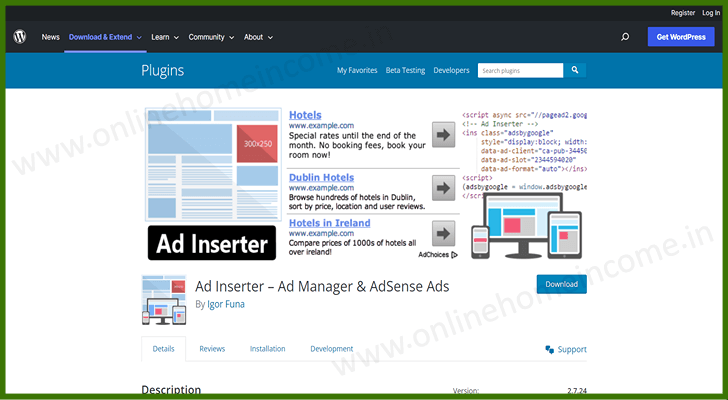
Ad Inserter is a WordPress plugin that allows bloggers to easily insert Ads to posts, pages, and other areas.
It provides a powerful set of tools for managing and displaying Ads. Ad Inserter supports a wide range of AD networks and AD formats.
It also includes features for targeting Ads to specific audiences and optimizing AD placement for maximum revenue.
Ad Inserter is an easy-to-use solution for anyone looking to monetize websites. It simplifies the process of displaying Ads on the website.
It is a great choice for anyone who wants to quickly and easily add Ads to the blog. They help to display Ads in a variety of formats, such as banners, texts, pop-ups, videos, and more.
AD Inserters also provide analytics and reporting, allowing users to track the performance of the campaigns.
Popularity
AD Inserters have become increasingly popular as users have looked for ways to increase online visibility and reach a larger audience.
It will be an efficient way to manage multiple campaigns. It allows users to manage the AD campaigns from one place.
Pros and Cons of Ad Inserter Plugin
Pros
- The AD Inserter plugin is largely automated and requires a one-time setup. Allow this plugin to run in the background, and it will adjust your Ads regularly.
- It is completely scalable and makes it easy to start small. Gradually, you can grow your AD campaigns as your blog grows.
- The plugin supports multiple AD networks, giving you a wide range of options for placing Ads.
- Ad Inserter is a secure system, that protects your data and Ads from hacks and other threats.
Cons
- It can be difficult to use for those who are not familiar with HTML and JavaScript coding.
- AD Inserter does not offer as much support as other AD plugins, so users may not be able to get help with their issues.
- It is for advertisements only, so users cannot use it to insert other types of content or code.
- The plugin may not be compatible with all websites and themes, so users should check before purchasing the plugin.
Cost
- Basic package – $25
- A comprehensive package – $245
3. AD Rotate (Effective Way to Reach a Large Audience)
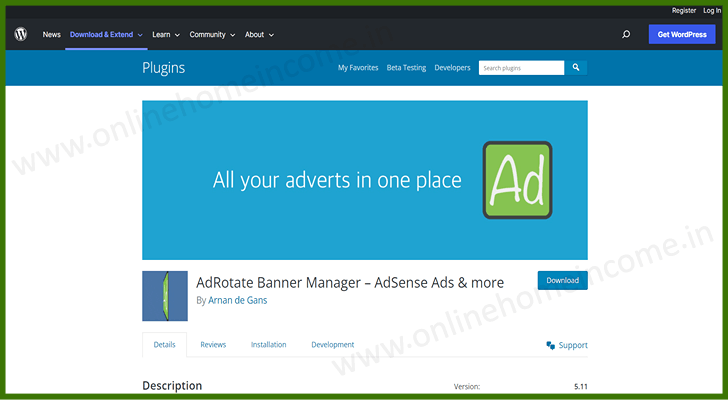
AD Rotate AD management plugin allows users to rotate multiple Ads simultaneously.
It is an effective way to reach a larger audience (as the same AD can be seen multiple times by different viewers).
AD Rotate also allows for more precise targeting, as Ads are tailored to the viewer’s interests and demographics.
It is a powerful marketing tool that can help bloggers reach their target audiences and increase their return on investment.
AD Rotate optimizes the Ad’s performance by serving the best-performing AD more often. It allows the advertiser to focus on the most profitable Ads.
It is used in email marketing, where different versions of the same email are sent out to different groups of recipients.
Popularity
AD Rotate is becoming increasingly popular among digital marketers as it allows them to improve the effectiveness of their campaigns.
According to a survey by Advertiser Perceptions, over half of digital marketers use AD rotation in their campaigns.
It will continue to grow as more users become aware of the potential benefits of using AD Rotate in their campaigns.
Pros and Cons of AD Rotate Plugin
Pros
- With AD Rotate, you have more control over when and where your Ads are shown.
- AD Rotate can help you save money by allowing you to target only those who are most likely to respond to your Ads.
- It allows you to easily change your AD campaigns and adjust them to meet your changing needs. It gives you the flexibility to tailor your campaigns to meet different goals and objectives.
- It can help you gain better insights into your target audience and the performance of the campaigns.
Cons
- It is difficult to ensure that the Ads are placed in the most effective spots, which may lead to reduced visibility and fewer impressions.
- AD Rotate plugins can be complex, and there is the potential for technical difficulties that may cause the system to malfunction.
- AD Rotate may not always be compliant with regulations or laws, which can lead to fines or penalties.
- It does not always provide the same level of data as another AD network. So, it is difficult to measure the performance of an AD campaign.
Cost
Basic package – $25
Standard package – $62
Advanced Package – $123
Premium package – $245
4. WP Quads (WordPress Advertising Management Plugin with Advanced Features)
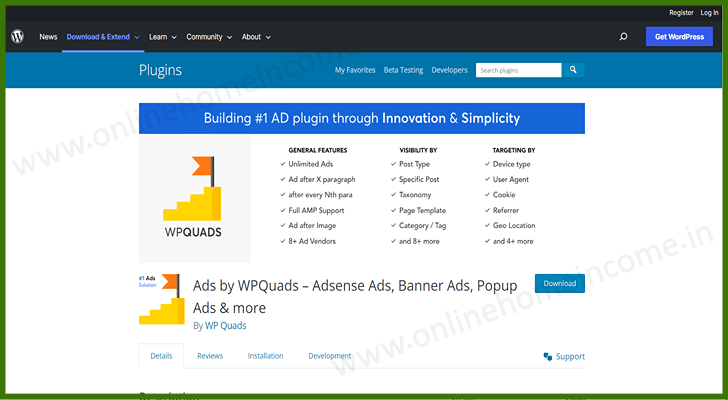
WP Quads stands for Quick AdSense Reloaded. It is a WordPress AD management plugin that helps you to manage and display Google AdSense Ads on your blog.
It is easy to use and allows the user to quickly insert AdSense code into posts and pages.
This AD management plugin updates regularly with new features. It is compatible with the most popular WordPress themes and plugins.
It also provides advanced features such as A/B testing and support for multiple AdSense accounts. So, users can test different AD placements and sizes to find the most profitable placement.
This AD Management plugin comes with an easy-to-use drag-and-drop interface. It allows you to add and customize Ads to any page or post on the site.
Popularity
The plugin has 900,000 downloads and 30,000 active installations.
It has been featured in various WordPress-related websites, such as WPBeginner, ManageWP, and WPKube, WP Quads also has a 4.8/5 stars rating on WordPress.org.
Pros and Cons of WP Quads Plugin
Pros
- WP Quads is responsive and it will adapt to any screen size or device.
- It supports multiple AD networks, including Google AdSense and Amazon Ads.
- The plugin is regularly updated to ensure it remains compatible with the latest version of WordPress and any new AD networks that may be added.
- It includes an anti-Adblock feature, helping to prevent any visitors from blocking your Ads.
Cons
- WP Quads does not offer a lot of support, which can be a problem if you run into any issues or have any queries.
- Depending on the any WP Quads is set up, Ads can be intrusive and hard to ignore.
- If you are not careful, WP Quads can be set up to display overly aggressive Ads, which will become a negative experience for the user.
- It offers limited customization options, so it may not be ideal for those who want more control over the Ads.
Cost
Personal plan – $89 (can handle one site)
Business plan – $139 (can handle five sites)
Pro plan – $199 (unlimited sites)
Ultimate plan – $449 (unlimited sites and lifetime support with updates)
5. Easy AdSense (Popular AD Management Plugin)
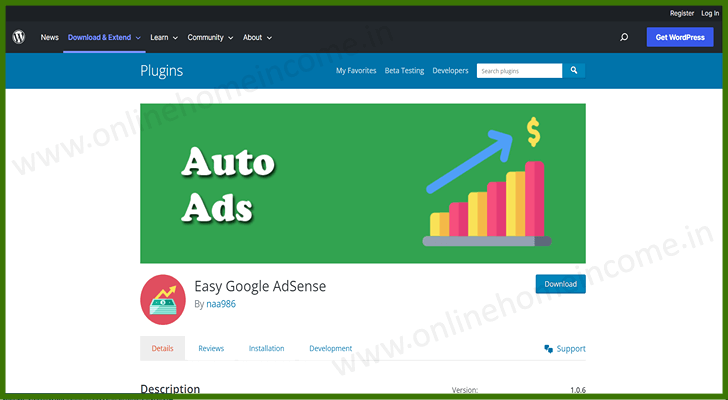
Easy AdSense is an advertising program run by Google. Through this plugin, you can display Ads on your blog and earn money from clicks and impressions.
It is easy to set up, taking just a few minutes to add a code snippet to the blog. After adding the code, Google will start to serve relevant Ads.
Bloggers can track the AD performance through the Easy AdSense dashboard. The Ads served by AdSense are also likely to be relevant to the website, which can help create more engaged users.
The program is relatively easy to use, making it a great option for those without a lot of web development experience.
It requires minimal effect to set up and only requires occasional monitoring.
Popularity
Google developed Easy AdSense, which allows publishers to manage and customize Easy AdSense.
This AD management plugin is popular in recent years due to its user-friendly interface. It can quickly and easily monetize blogs.
Pros and Cons of Easy AdSense Plugin
Pros
- AdSense offers a variety of AD formats, including texts, images, videos, and interactive Ads.
- With AdSense, the user gains access to Google’s network of millions of advertisers. So, you can earn more money from the Ads.
- It provides detailed reports and analytics that allow tracking AD performance.
- The user can customize the look and feel of the Ads to make them more appealing to visitors.
Cons
- It has a history of banning accounts without warning or explanation, so it can be a major problem if you rely on AdSense for income.
- Customer service is notoriously slow and unhelpful.
- Managing AdSense is time-consuming. You need to constantly monitor the account and make changes to optimize the Ads.
- It is very unprofessional, which can detract from the overall look and feel of the website.
Cost
Basic package – $7
Standard package – $25
Pro Package – $80
6. Quick AdSense (Trusted AD Management Plugin)
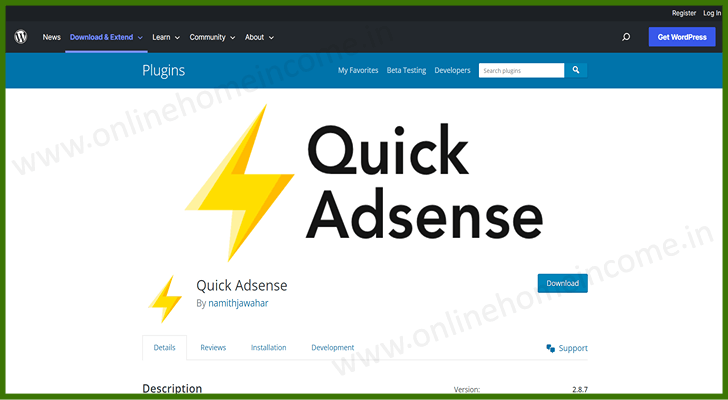
Quick AdSense is another WordPress Advertising management plugin that allows users to quickly insert Google AdSense Ads into the posts, pages, and sidebar widgets.
The AD Management plugin includes several customization options, such as the ability to select the AD size, color, and location.
It also includes features such as support for mobile devices, automatic insertion of Ads into posts, and integration with Google Analytics.
Quick AdSense also provides users with access to advanced features, such as automatic AD rotation, page-level targeting, and AD scheduling.
It also has a built-in Quick Start Wizard to help new users quickly set up the Ads. The plugin also provides tracking information to help users optimize the Ads for better performance.
Popularity
It has become increasingly popular among WordPress users due to its ease of use and integration with the WordPress platform.
Quick AdSense has over 100,000 active installations and a 4.9-star rating out of 5 on the WordPress plugin repository.
Pros and Cons of Quick AdSense Plugin
Pros
- Quick AdSense only serves Ads from trusted sources and ensures that the Ads served are of high quality. It can improve the click-through rate and overall AD performance.
- It provides detailed reporting on the AD performance and can help to track the progress and make adjustments to increase the AD revenue.
- Quick AdSense supports a variety of AD networks and allows users to create a diverse portfolio of Ads, which can help to generate more revenue.
Cons
- Quick AdSense algorithms are not as sophisticated as other networks. So, it can be difficult to control the AD types.
- It can take longer to load than other networks (which can negatively affect user experience and page load times).
- It does not offer the same level of targeting options as other networks.
Cost
Quick AdSense is a free WordPress plugin for AdSense users. There is no cost associated with using the plugin.
Conclusion
AD management plugins can be a great way to help you manage advertising campaigns on WordPress.
They help to display Ads, track performance, and even manage the AD budget. You can easily increase blog revenue and improve the ROI with the right plugin.
However, it is necessary to know that different plugins have different features. Therefore, research them thoroughly and choose the one that best fits your needs.
The cost of each AD management plugin varies from one another. If you are a beginner, then choose the less expensive plugin.
You can upgrade to the premium packages when you grow and the revenue increases.