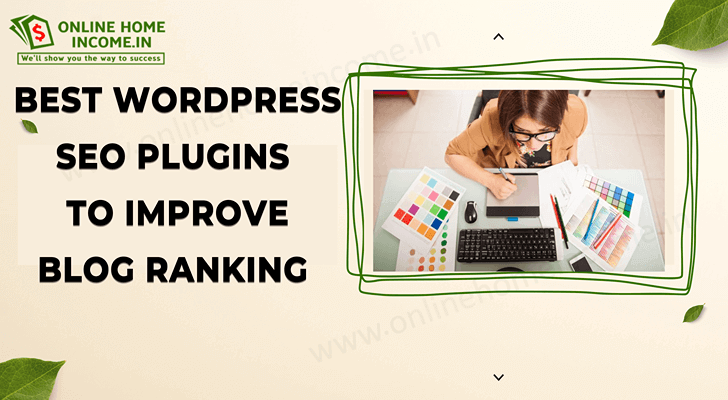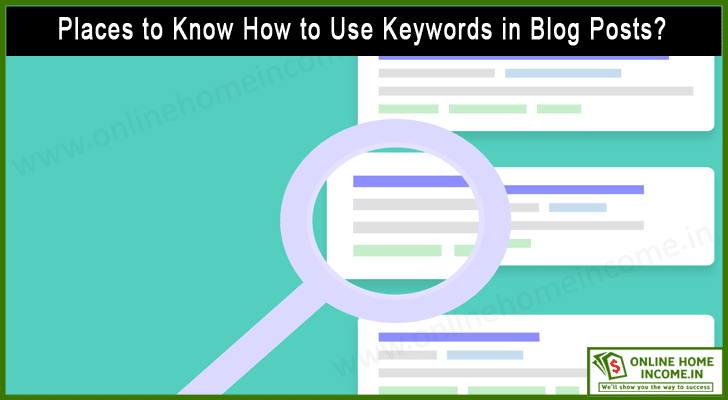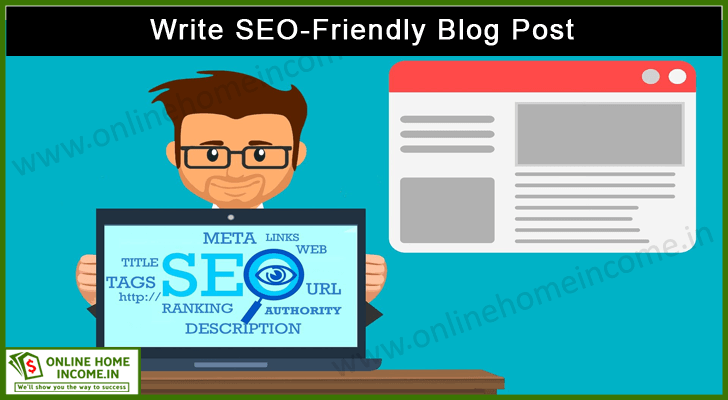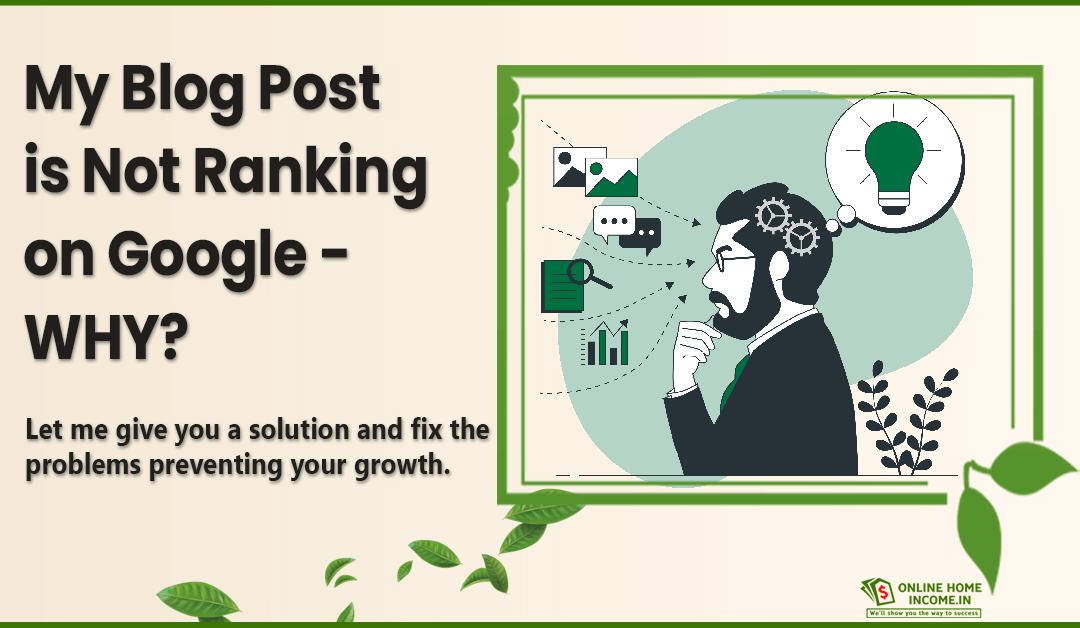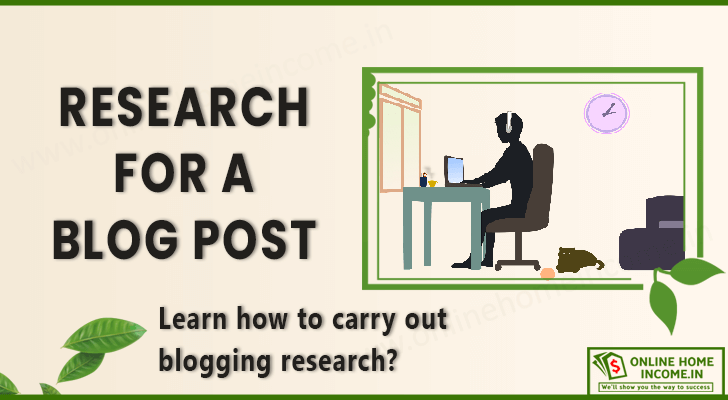If you want people to get hooked to your blog, keeping your blog design user-friendly is vital. Let us learn about handling user experience in blog design to improve your blog’s SEO.
Search engines list blogs based on their relevance to user queries. However, there are millions of blogs online trying to satisfy user queries.
What makes a particular blog most preferred over others providing the same content?
Also, how can you ensure the user returns to your blog frequently?
User experience is a crucial factor that makes people get hooked on a blog.
In addition to satisfying user’s immediate queries, your blog must be a bible they can refer to whenever they want.
A rich user experience in blog design allows viewers to go through your blog posts completely without missing out on any content. This experience can turn even dull information into viral content.

Consequently, regular organic viewership is a supreme parameter evaluated by search engines to rank blogs higher on search results. Google also values user experience as a core factor.
So, how can you achieve higher SEO with a rich user experience?
Simple. You need to put a little effort into your blog design and plan your blog content.
Let us see how factors like SEO-friendly blog layouts, mobile-responsive blog themes, and navigational elements in blog design can help curate a user-centric design.
Importance of User Experience in Blog Design
The moment your blog loads on a user’s screen, they must be able to scan through their expected solution.
This website loading and navigational factor is essential for any user browsing your blog.
Furthermore, readability and blog visual appearance have a large impact on intuitive navigation.
- Using responsive font sizes and versatile font styles can scale your blog text from large to small screens.
Additionally, your content area must be vibrant and colorful. But remember to keep your text black on a white or very light background.
Top bloggers today follow Google’s recommendations for font size, line height, font color, and weight in their blog posts.
Such blog design elements reduce the bounce rate. Bounce rate refers to those who come to your blog and leave for another blog before they finish your blog post.
Did you know that search engines like Google use ‘user time on site’ as part of their ranking algorithms?
User time refers to the time a viewer spends on a blog post.
— For instance, my well-explained blog posts take around 10-15 minutes to read and understand.
— If my followers bounce off to another tab before this time, it can hamper my rank on search results.
— So the mantra here is a rich user experience would mean more viewers become regular followers.
Consequently, more organic traffic improves your SEO. Improved SEO, in turn, improves your search engine rank, and the cycle continues.
Thus, having a user and SEO-friendly blog layout is crucial to impact intuitive navigation in your blog.
10 Steps to Improve User Experience in Blog Design
Now, we know why user experience is a must-focus area for bloggers. Whether you are a beginner or an established blogger, learn the latest trends and guidelines for user-friendly blog design.
Since blogs are highly informational text content, one cannot deny the fact that viewers may get bored or distracted.
However, you can avoid this through SEO-friendly blog layouts, navigational elements, interactive modules, etc.
Also, it can be helpful when you section your content into several subheadings to improve readability.
Internal linking to relevant posts within your blog can prevent users from bouncing off your blog.
So, let us now see some factors that can enhance user experience in blog design and improve your SEO.
1. Learn the Target Audience
Researching your readers would have already been part of your blogging niche research agenda.
However, in that stage, you will have focused more on what content they want.
Now, it is time to research and estimate how you will present your content to them.
Presentation is not only about making users understand your content but also about making sure they have memorable takeaways from your blog posts.
Any user expects a fast-loading blog that loads swiftly as and when they scroll down.
If it is answers that they are seeking, make sure you give your answer or link to it within the first few lines of your blog post!
Then, understand what type of content they prefer most. You could add sufficient images, videos, GIFs, memes, infographics, etc. with text content. Thus, you broaden the reach of your blog.
Ask yourself the following questions when designing your blog;
- What is the expected literacy level of my readers?
- Is my blog’s theme versatile and attractive?
- How to improve my blog loading speed?
- What are the major navigational elements required for my blog?
- What are the mandatory and optional menus for my audience?
- Is my blog post skeleton having sufficient sub-headings to ease understanding?
- How am I going to link prerequisite information within a blog post?
- How do I hook and make my readers come back for more?
Find answers to the above questions to execute your user-centric web design.
2. Implement SEO-Friendly Blog Layouts
To improve your user experience in blog design, you must ensure that your blog has all the elements that signal search engines for SEO.
Responsive page design elements like text, images, fonts, etc., are necessary for a wholesome blog reading experience.
Moreover, the choice of colors and font style make a difference over your peers.
Remember that your page loading speed is a core factor in user experience. Ensure your blog layout is fluid, with flexible layouts.
When developing your blog with WordPress – you need not worry about SEO-friendly layouts.
The best part is they follow UX guidelines as per the standards. Thus, it is no wonder that most of the top blogs and websites today are powered by WordPress.
Let us see some good SEO-friendly blog layouts of top blogs;
LifeHack
This blog is on a motivational niche that helps users manage time efficiently. You can visit their blog and check their layout.
At the header, they have their blog name and their main menus. From the menus, you may navigate wherever you want.
Then comes their cover image, vision statement, and blog tour prompt. Following this, you can see their testimonials and reviews, which show their authenticity. Such reviews enhance user experience.
This setup is an SEO-friendly layout that captures user attention from start to end.
MyFashDiary
This fashion blog has a classic fluid grid template with minimal elements.
The color choices used are plain black and white. Yet, this blog has managed to attract high traffic.
It has a responsively designed menu bar that floats upon touching/clicking.
Then comes their topic categories, popular blogs, and a prompt to sign up for their newsletter.
3. Navigational Elements in Blog Design
People come to your blog only for a solution. They must be able to navigate through your blog to learn more about you and what you offer.
This navigation is crucial to converting your passerby viewers to organic followers!
Intuitive navigation refers to easy and seamless access to various menus and blog posts on your blog.
As long as users can access your main menus and home page from anywhere in your blog, they won’t feel lost and bounce off to another blog.
The key to ensuring seamless navigation is to keep your blog design well-structured.
— Since your text content takes up a large chunk of your screen space, utilize the top bar and sidebar to place sufficient navigational links.
- Follow standard UI design practices when designing your menus and links.
When a user lands on your blog as the result of a search query, display the blog post hierarchy from your home page.
These breadcrumb links help a user to understand your blog topic cluster better.
Let me show this example from my blog. Assume you land on my blog post on how to get blog post ideas.
At the top of my post, you will find this breadcrumb link;
Home > Blog > Make Money Blogging > 15 Fantastic Methods on How to Get Blog Post Ideas
A navigational sitemap is a fine choice to help users understand your blog layout.
Finally, navigation links are not just for users but also for search engine crawlers to index your blog pages for future reference.
Are you able to hint at an SEO signal here? Yes!
4. Use Vibrant Colors and Fonts
Undoubtedly, the color palette plays a crucial role in garnering user attention. Bright and vibrant colors always have the power to excite users in an otherwise lengthy piece of information.
However, remember the thumb rule of keeping it minimal. Visual clutter due to lots of color usage can hamper user experience.
Alongside colors comes the focus area of your content, your blog text. Font style and sizing require utmost focus, as that is precisely what your users will see.
White spaces between various elements and your blog content are necessary when designing your blog. We will learn about the importance of white spaces further below.
Some of the top color combinations for blogs are suggested below;
- Pantone (blue and pink) – this combination works for blogs targeting teenagers. It is suited for blogging niches meant to be calming, fresh, and modern. Fashion blogs mostly have this theme.
- Black and cream – will work for serious businesses. Review bloggers and affiliate marketers prefer these themes.
- Black with bright color – is mostly used by blogs showing statistics and calculations, like stock trading educators, etc.
- Orange and blue – a good contrast of colors that work well for cookery blogs, tutorials, etc.
- White with shades of green or blue – informative blogs like cooking, tutorials, etc.
- Blue and yellow – a funky color combination used for gadget reviews, comparison blogs, etc.
Recommended font for your blog;
- Roboto
- Merriweather
- Inconsolata
- Times New Roman
- Nunito
- Lora
Make use of these Google SEO-approved fonts used by top bloggers.
5. Improve User Experience with Interactive Elements
You can always enhance your blog experience by adding rich multimedia elements. Such elements improve user experience and also boost your SEO.
In addition to multimedia elements, you may add interaction modules or entities to your blog post.
Such elements help users take a break from your text content and feel refreshed.
For instance, you have two modules discussing the importance of your concept. Following this, you may have a popup quiz that tests what your readers have understood.
Post this, users can either scroll up and learn better or move down to your other content.
- Infographics, presentations, and videos can be rich versions of the same text information conveyed pictorially.
- GIFs and memes are the trending tools to convey emotions or mindsets.
- A simple slideshow of your content with a voiceover can become a YouTube video. Today, YouTube videos are a great source of increasing organic traffic for blogs.
- YouTube shorts are great for those who just want to see a short list or highlights of your blog posts.
Add sufficient interaction elements to get your users hooked till the end of your blog post.
6. Blog Loading Speed & User Experience
Anyone wants a rich user experience when reading a blog post. Users love to get spoilt with choices to navigate across a blog post.
However, adding too many navigational and informational elements can hamper the loading time.
When a user device requests your blog, the hosting server sends all the resources like text, images, stylesheets, javascript files, etc. However, the visible content to your viewer is only 10 – 20%.
If you implement loading all your blog elements in one go, your viewers may have to stare at a blank screen for more than 3 seconds. This undesirable wait time triggers a higher bounce rate.
- Instead, opt for lazy loading. This loading refers to displaying the text, images, etc., immediately visible on the screen. As the user scrolls, you must load content dynamically.
Most blogs today are powered by WordPress. Therefore, opt for lightweight plugins and uninstall unused plugins on your blog.
Hosting servers are scaled and optimized to meet high-end user requirements without downtime. Shared servers are the most preferred hosting mode for new and established bloggers.
Since user experience in blog design involves adding multimedia content, use compression techniques and universal compression formats.
These compressed files are easy to store and retrieve quickly from hosting servers.
Finally, run and test the load time for every element or plugin added before permanently adding them to your blog.
7. Choose Mobile Responsive Blog Themes
Around 60% of internet traffic comes from mobile devices (like smartphones and tablets).
Studies also suggest that smartphones and their lightweight processing abilities are more preferred for browsing today than desktop counterparts.
As a result, search engines rank blogs and websites with mobile-friendly versions at the top of search results.
When designing your blog website, you must consider the various screen sizes where you will present your content.
The user experience must be the same on a large desktop monitor and a small smartphone screen.
Additionally, you must account for the lightweight processing nature of mobile phones. This factor is a challenge for loading your websites fast on mobile devices.
If you are developing a WordPress-powered blog, you have many lightweight theme options.
- Thrive Theme Builder of WordPress is a popular lightweight theme that suits new bloggers.
This theme provides several options like creating a mailing list, social media sharing, links to related posts, table of contents, etc.
The advantage of using such lightweight themes is that you won’t have to add additional plugins for each blogging feature. Consequently, your website speed improves.
8. Necessity of Header and Footer
Any document or literary writing requires a header and footer to aid users in remembering or recollecting where or what they are learning something.
Similarly, headers and footers are mandatory for any blog post.
Headers appear at the top of your blog page.
— Ideally, this should carry your blog names and navigational links, like the breadcrumb links to your post, main menus or their popup icon, etc. Be cautious not to flood this area with a lot of elements.
— A simple, informational header prevents bounce rates and helps users focus on your blog post title and image.
A footer comes at the bottom of the page after your blog post.
This space is where you can put in all your effort to get viewers hooked to your blog. How?
— Once your viewers finish reading your blog, you must prompt them with a CTA, like following you for more posts, subscribing to your newsletter, reading similar posts, etc.
— You can also place links to your blog pages, like privacy policy, sitemap, contact, about yourself, etc.
Social media icons are best placed in your footers.
— Finally, providing your contact details, like phone numbers, addresses, email IDs, etc., on your footer area increases trust.
This trust is one of the primary SEO signals search engines seek when ranking blogs.
9. Enhance the Blog Post’s Readability
Well, it is no wonder that our text content ultimately decides the fate of our blog post. Search engines look for rich and informational content with at least 2500 words.
A lot of text may not be what your readers seek. But this parameter is mandatory for search engines to crawl your blog.
So, how do you satisfy this search engine criterion without compromising user experience in blog design?
The best way to improve your blog readability is to section your content into several subheadings.
We know how search engine crawlers search for keywords in the heading tags.
Likewise, make the best use of such subheadings to section your content and include your focus keywords.
Also, you can use internal links to intuitively navigate to sections of your blog that the user wants.
Furthermore, keep your paragraphs short. This design goal is helpful for readers reading your blogs through their mobiles.
Also, short sentences are mandated by most SEO plugins. Keep your vocabulary usage such that an elementary school student can read and understand your blog.
Add bullet points wherever required.
Invoke Call-to-Action(CTA) prompts wherever required, like suggesting relevant posts for subsequent reading, subscription to your blog and social media channels, etc.
Lastly, I will always reiterate this in my blog posts to keep a friendly tone.
Remember that you are not writing a report or a journal. The language and tone of your blog post must sound like a friend giving you advice or suggestions.
10. White Spaces in Our Blog Design
Nobody wants to go through lots of boring content in one go. Likewise, anyone scrolling through blogs wishes to pause then and there.
This pause could be after every topic or subtopic, paragraphs within a topic, etc.
White spaces are the buffer spaces around your content to differentiate various sections. It is essential to include sufficient white space to enhance user experience in blog design.
Additionally, white spaces are not only limited to blogs but almost every piece of literary article. You may use white spaces at various locations.
Use sufficient white spaces between your words, sentences, and paragraphs on a lower level. Also, give sufficient white spaces between your text and multimedia content, contextual internal links, etc.
On a higher level, including whitespaces around the margins of your blog, headers, and footers, sidebar from the central content, CTA buttons, etc.
While white spaces are important to section and separate your content parts, it is an important hack to improve readability.
Such white spaces reduce visual clutter and enhance the focus of your blog elements.
Thus, it is no wonder that white spaces are an inevitable part of user-centric web design and SEO improvement.
Measure and Analyze Blog User Experience in Blog Design
We have now understood how to develop SEO-friendly blog layouts.
Everything is possible, from measuring your blog loading time to identifying your target audience and finding the most interactive areas on your blog page.
These tools help to guide you in enhancing user experience in blog design.
Let us learn about some tools that help bloggers refine user experience.
Google Analytics
This tool helps you get details about users and their browsing patterns.
The information can help you enhance your blog and personalize it to suit your audience.
Audience data like age, sex, geographical location, etc., help you curate content for your readers.
Also, you can get details of the devices used to browse your blog. If more of your readers use smartphones, you can focus on improving mobile responsive user experience in blog design.
Reader’s session duration or the time spent on your blog page helps you focus on adding more interactive elements.
Heatmap Tools
These are data visualization tools that show the areas that are most prone to user clicks and scrolls.
Such tools use color codes from red to blue, depicting the most interacted to least popular areas on your page.
You can do individual analysis on clicks, scrolls, and movements.
One may also identify CTA buttons that can attract high clicks. Alternatively, you can find elements that do not get any clicks.
Scrolls are necessary to get through till the end of your blog post.
By analyzing scroll patterns, you will understand if users actually read through your entire blog post or move away in between.
Some popular heatmap tools are Glassbox, Hotjar, Mouseflow, etc.
Page Speed Insights
This tool is a Google-powered tool that helps measure the loading speed.
The time taken to load your website is given a score from 0 to 100, a higher score denoting better performance.
On entering your blog URL on the tool, you get a score for your blog’s performance, accessibility, and SEO.
Page speed Insights assesses the core web vitals like LCP, CLS, and FID.
A score of 90+ is considered good. 50-89 indicates that you must follow the best practices Google recommends.
However, a score below 50 indicates that your blog is poor for user experience.
Conclusion on User Experience in Blog Design
I hope this blog post has made you understand the importance of user experience in blog design.
As a new blogger, user experience is an important feature you must leverage through your blog.
Focus on garnering the viewer’s trust before they move on to read the content.
SEO and user experience go hand in hand. Both influence one another and help improve your blog’s popularity.
The number of scrolls, clicks, and movements must be optimal, not overwhelming so that users enjoy your content.
Navigation within your blog must be seamless and intuitive to get users hooked to your blog posts.
Do not forget to use minimal yet vibrant colors and fonts and sufficient whitespaces.
Additionally, adding interactive elements like popup quizzes, surveys, or multimedia like images, videos, etc., is a good practice.
Finally, do not forget to test your blog for user experience and improve scores on various tools.
Furthermore, check your blog for mobile responsiveness.
With improved loading speed, eye-grabbing layouts, seamless navigation, mobile-responsive content viewing, etc., you have all that it takes to be a popular blog.